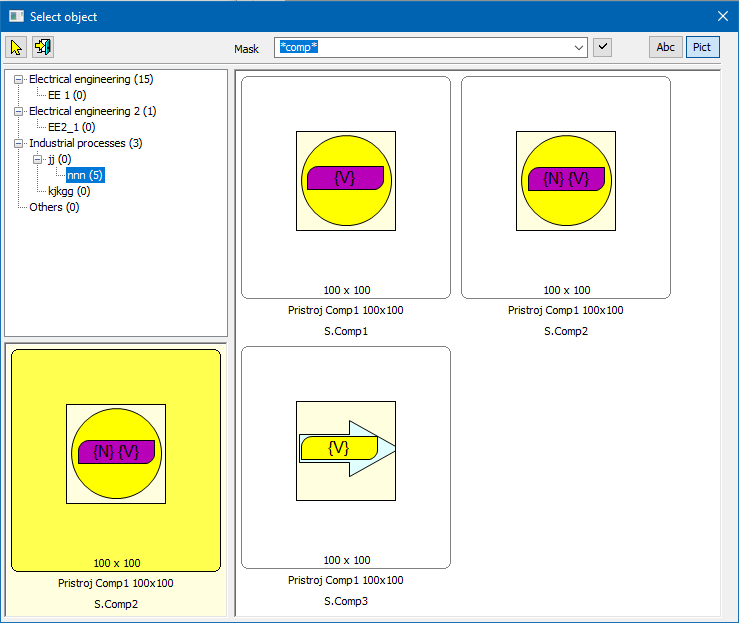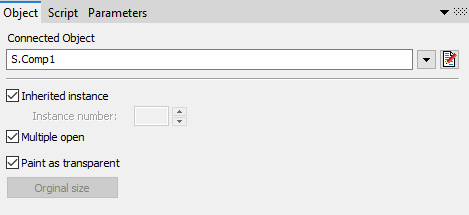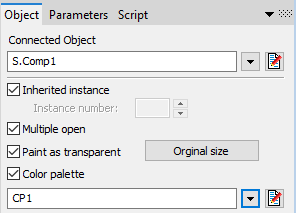...
- In the Drawing toolbar, click the button Componet .
- Select a component from the component selection window..
- Point the mouse cursor to the point of the diagonal displayer corner and click.
The parameters of a picture displayer are being configured in the palette Connect object through the following tabs.
Object
...
Connected object
...
If the parameter is checked, the background of the displayed scheme will be transparent.
Color palette
Allows you to set the color palette
Script
...
Reference variable
Specifies the name of the displayer in the form of reference variable for use in the picture script.
...