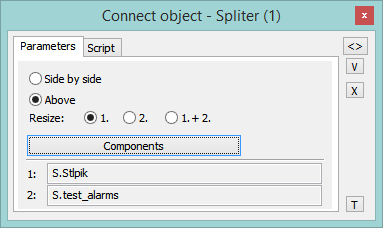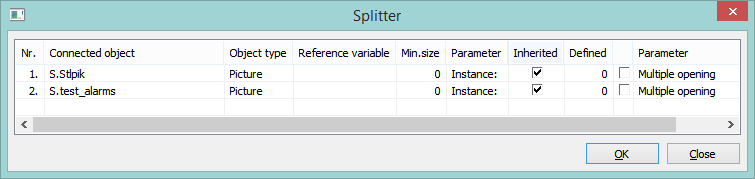Splitter enables to connect connecting of two objects of Picture or Graph type and display displays in the two windows, and to split the space between them.
...
- In the Drawing toolbar click on the button Splitter .
- Point the mouse cursor to the position of the first splitter corner and click.
- Point the mouse cursor to the position of the diagonal splitter corner and click.
The parameters for connecting the progress bar displayer are being configured in the palette Connect object through the following tabs:
Parameters
...
The windows may be stacked side by side or above each other.
The parameter Resize defines which window will be resized when changing the size of the splitter:
- 1. - only the first window is resized,
- 2. - only the second window is resized,
- 1.+ 2. - both windows are resized according to their size in the splitter.
The Components button enables to open the dialog window for defining the components of splitter and their parameters. The object is selected from the list of objects, which opens after double-clicking the appropriate field.
Meaning of columns in the dialog window:
| Column | Meaning |
| Nr. |
| The number of a component. | |
| Connected object | Name of object that is connected for displaying. When double clicking the field it causes opening the list of objects. |
| Object type | Type of object that will be displayed in the given part of splitter. There are two types - Picture and Graph. Note: Type of object is set automatically according to object that is selected in the given line (Connected object column). If no object is defined in the line, there is necessary to define the type of object in a script. |
| Reference variable | Name of reference variable, which is assigned to the object for use in the script. When clicking the name of object it generates the OnClick event. |
| Min. size | Minimum reduction of object. |
| Parameter | Column contains the type of parameter for the columns Inherited or Defined depending on the type of object:
|
| Inherited | For pictures - if it is marked, the instance number of the picture, opened in a window (subpicture), will the same as a parent picture (the picture which contains the splitter). If it is inactive, the instance number may be entered directly to the Defined column. For graphs - the parameter is intended for active graph only and allows to define the row number of all active graph objects in the graph. The row number can be entered directly to the Defined column or derived from the current instance number of picture (Inherited column). Number of row can be also changed from the script of picture by %HI_SetGraphRowNr scrip action. |
| Defined | For pictures - instance number of picture opened in the splitter. For graphs - parameter is intended for active graph only and allows to define the row number of all active graph objects in the graph. |
| Parameter | Type of parameter (Multiple opening or Control elements) depending on type of object:
|
Script
...
Reference variable
Specifies the name of the splitter in the form of reference variable for use in the picture script.
...
The button opens the active picture script to define the active picture event specified by the parameter Event.
| Info | ||
|---|---|---|
| ||
...