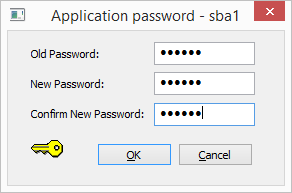Changing Configuration and Log Database Password
If necessary, it is possible to change the default password
Zmena hesla konfiguračnej a monitorovacej databázy
V prípade potreby je možné zmeniť štandardné heslo ("swx") užívateľa of the user "dba" v databázach platformy Sybase (konfiguračná a monitorovacia databáza). Zmenu hesla je možné vykonať, len ak je aplikácia zastavená.in the Sybase platform databases (configuration and log database). You can change the password only when the application is stopped.
The password can be changed from the D2SMC or directly using Heslo je možné zmeniť z prostredia D2SMC, alebo priamo použitím kernel.exe.
| Kotva | ||||
|---|---|---|---|---|
|
...
Changing password in D2SMC
V In D2000 System Management Console sa heslo mení v dialógovom okne, ktoré sa otvorí z kontextového menu aplikácie Console the password is changed in the dialog box that opens from the application context menu → Password
| Kotva | ||||
|---|---|---|---|---|
|
...
Changing password using the kernel.exe
...
program
Changing the password using the Zmena hesla použitím programu kernel.exe , ktorý je nutné naštartovať z príkazového riadka (užívateľ musí mať administrátorské právaprogram, which must be started from the command line (the user must have administrator rights).
kernel.exe /CApplicationName /APoldPwd,newPwd
Aplikácia ApplicationName musí byť správne nakonfigurovaná.
Application ApplicationName must be properly configured.
Example of statements when the password of the configuration and log database was changed successfullyPríklad výpisov pri úspešnej zmene hesla konfiguračnej aj monitorovacej databázy.
| %D2KNL-I-Application Name: a1 %D2KNL-I-Process was started to change database password and set password as permanent. %D2KNL-I-Opening syscfg.db .... %D2KNL-I-syscfg.db successfully opened %D2KNL-I-Opening logfile.db .... %D2KNL-I-logfile.db successfully opened %D2KNL-I-Password was changed in syscfg.db. %D2KNL-I-Setting password as permanent. %D2KNL-I-Password was successfully set %D2KNL-I-Password was changed in logfile.db. |
Zmena hesla v konfiguračnej databáze bude vykonaná aj v prípade, že monitorovaciu databázu nebolo možné otvoriť, okrem prípadu, že otvorenie monitorovacej databázy zlyhalo z dôvodu chybného hesla. Tento stav môže nastať, ak sa v jednej aplikácii použije konfiguračná a monitorovacia databáza s rôznymi heslami.
The password change in the configuration database will be performed even if the log database could not be opened, unless the opening of the log database failed due to an incorrect password. This condition can occur if a configuration and log database with different passwords is used in one application.
Example of failing to open the monitoring databasePríklad, kedy sa nepodarilo otvoriť monitorovaciu databázu:
| %D2KNL-I-Application Name: a1 %D2KNL-I-Process was started to change database password and make password as permanent. %D2KNL-I-Opening syscfg.db .... %D2KNL-I-syscfg.db successfully opened %D2KNL-I-Opening logfile.db .... %D2KNL-E-Database error when opening. %D2KNL-I-Password was changed in syscfg.db. %D2KNL-I-Setting password as permanent. %D2KNL-I-Password was successfully set. |
Príklad, kedy sa nepodarilo otvoriť monitorovaciu databázu z dôvodu zlého hesla Example of failing to open log database due to wrong password (oldPwd):
| %D2KNL-I-Application Name: a1 %D2KNL-I-Process was started to change database password and make password as permanent. %D2KNL-I-Opening syscfg.db .... %D2KNL-I-syscfg.db successfully opened %D2KNL-I-Opening logfile.db .... %D2KNL-E-Invalid password. Trying to use swx as password. %D2KNL-E-Invalid password. %D2KNL-I-No changes were made. |
Pri redundantnej aplikácii musia mať všetky zúčastnené aplikácie nastavené rovnaké heslo. Po nastavení hesla (rôzneho od "swx") je beh aplikácie podmienený prítomnosťou rovnakého HW kľúča, ktorý bol prítomný pri zmene hesla. Ak je HW kľúč vymenený (alebo odstránený), aplikácia sa nerozbehne.
O tomto stave je užívateľ informovaný v KLN-SELF.LOG hlásenímFor a redundant application, all participating applications must have the same password set. After setting a password (different from "swx"), the running of the application is conditioned by the presence of the same HW key that was present when the password was changed. If the HW key is replaced (or removed), the application will not start.
The user is informed about this condition in KLN-SELF.LOG by the message:
| %D2KNL-I-Application Name: a1 %D2KNL-I-Open Database a1.SYSCFG... %D2KNL-E-Invalid Password %D2KNL-E-Error when starting D2000 - Invalid Password. |
V takomto prípade je nutné znovu inicializovať heslo.
Tento proces je možné vykonať z prostredia D2MC alebo priamo použitím programu kernel.exe, ktorý bude naštartovaný z príkazového riadka (užívateľ musí mať administrátorské právaIn this case, the password must be reinitialized.
This process can be performed from the D2MC or directly using the kernel.exe program, which will be started from the command line (the user must have administrator rights).
kernel.exe /CApplicationName /APpwd
Aplikácia ApplicationName musí byť správne nakonfigurovaná.
Application ApplicationName must be properly configured.
Example of statements when the password of the configuration and log database was initialized successfully.Príklad výpisov pri úspešnej inicializácii hesla konfiguračnej aj monitorovacej databázy:
| %D2KNL-I-Application Name: a1 %D2KNL-I-Process was started to set password as permanent. %D2KNL-I-Checking password %D2KNL-I-Opening syscfg.db .... %D2KNL-I-syscfg.db successfully opened -> close %D2KNL-I-Opening logfile.db .... %D2KNL-I-logfile.db successfully opened -> close %D2KNL-I-Setting password as permanent. %D2KNL-I-Password was successfully set. |
V prípade použitia preddefinovanej konfiguračnej alebo monitorovacej databázy (z adresára Templates) do aplikácie, ktorá má nastavené heslo, je taktiež potrebné vykonať inicializáciu heslaIf a predefined configuration or monitoring database (from the Templates directory) is used in an application that has a password set, it is also necessary to initialize the password:
| %D2KNL-I-Application Name: a1 %D2KNL-I-Process was started to set password as permanent. %D2KNL-I-Checking password %D2KNL-I-Opening syscfg.db .... %D2KNL-I-I changed the syscfg.db default password. %D2KNL-I-syscfg.db successfully opened -> close %D2KNL-I-Opening logfile.db .... %D2KNL-I-I changed the logfile.db default password. %D2KNL-I-logfile.db successfully opened -> close %D2KNL-I-Setting password as permanent. %D2KNL-I-Password was successfully set. |
...
| Info | ||
|---|---|---|
| ||
Application ConfigurationSpráva aplikácií |