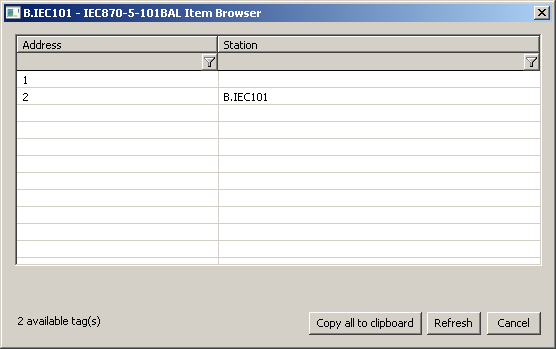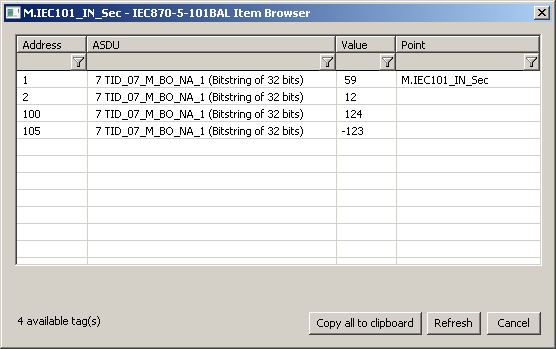...
- Communication protocol "IEC 870-5-101 balanced", "IEC 870-5-101 unbalanced primary (Master)" or "IEC 870-5-101 unbalanced secondary (Slave)".
- Station address is a decimal number in range 0 - 255 and is used in protocol as the ASDU address.
- The synchronization of the station real-time may be enabled also for the protocols "master" and "balanced - station A (controlling)". Set the synchronization period to a nonzero value. The synchronization is executed by ASDU 103 "Clock synchronization command" in the local time according to settings of D2000 System.
The Browse button opens a browsing dialog for the station address. If the communication is functional, a dialog with the ASDU addresses received so far is displayed. The Refresh button can be used to clear the list of received ASDU addresses.
| Kotva | ||||
|---|---|---|---|---|
|
...
Note 2: When using the system and line redundant categories of lines, the status of line and station is formed by a logical sum of all used elements. It means, that if the redundant system consists of four lines and just one line is working, status of station and line is all right. The status of lines is presented with the help of special output I/O tag (of integer and real type). Name of this I/O tag has this format: [name of line]_SystemStatus (e.g. for line L.Test it is M.Test_SystemStatus). The value of I/O tag represents binary format of status of N-tuple lines. If the first three lines are okay but the last one does not work (SystemB/SecondaryLine) i.e. [FALSE,TRUE,TRUE,TRUE], I/O tag has the value 0b0111, i.e. 7.
The order of lines mapped to individual bites is [SystemB/SecondaryLine, SystemB/PrimaryLine, SystemA/SecondaryLine, SystemA/PrimaryLine].
Browse
For the I/O tags, it is possible to discover the list of objects, as long as the KOM process is running and communication with a station is established.
Clicking the Browse button opens the IEC870-5-101 Item Browser window and displays a list of objects that have been read so far. The object list is created dynamically as a result of received messages.
The list of objects is dynamic, i.e. when a new value arrives in the KOM process, it is updated. Filtering in individual columns is also supported, asterisks can be used in the mask (e.g. *Short*).
Double-clicking on a particular line will cause the Address parameter to be inserted into the configuration of I/O tag from which the IEC870-5-101 Item Browser window was opened.
The Refresh button clears the list of values in both the CNF and the KOM process.
The Value column contains the received value.
| Kotva | ||||
|---|---|---|---|---|
|
...
| Command | Syntax | Description |
| STWATCH | STWATCH StationName | Tell command sends Interrogation Command (if it is configured/permitted for specific protocol). |
...
- Ver. 1.0 - November 22nd, 2007 - document creating
- Ver. 1.1 - April 22nd, 2009 - document updating
- Ver. 1.2 - June 8th, 2015 - new parameter implemented
- Ver. 1.3 – June 15th, 2020: browsing support
| Info | ||
|---|---|---|
| ||
...