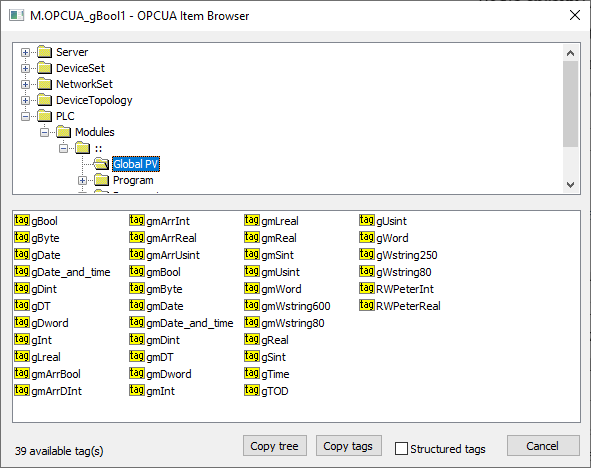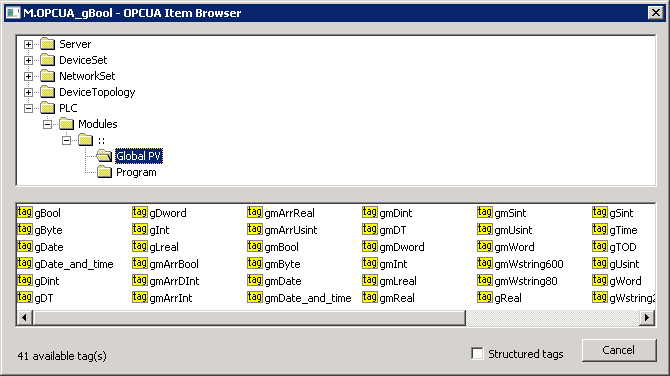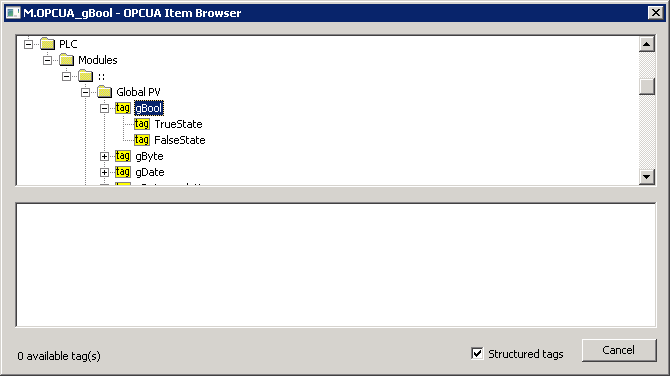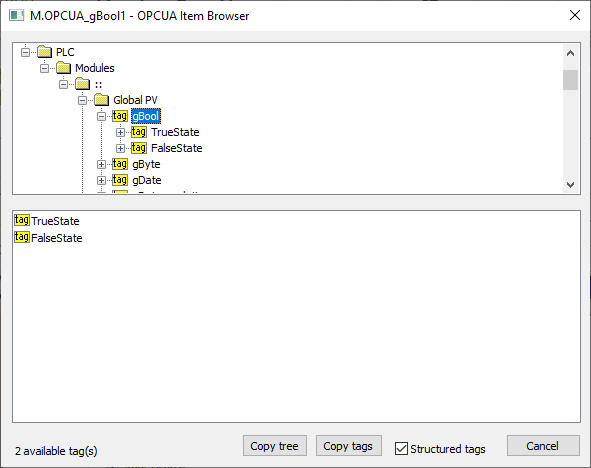...
Protocol specification
Basic concepts
Initiation of communication
Communication line configuration
Protocol configuration on the communication line
Protocol configuration on the communication station
I/O tag configuration
Browser dialog window
Tell commands
Literature
Changes and modifications
Document revisions
...
| Kotva | ||||
|---|---|---|---|---|
|
...
The OPC UA protocol is the next generation of the OPC standard, which provides a cohesive, secure, and reliable platform-independent framework for access to the real-time data. The main difference in comparison with the previous versions is that the interprocess communication uses TCP/IP communication instead of COM/DCOM technology and therefore is OS (Windows) independent. This protocol supports two methods of data encoding (binary and XML). The existing OPC client implementation supports only binary encoding.
...
| Kotva | ||||
|---|---|---|---|---|
|
...
| Kotva | ||||
|---|---|---|---|---|
|
| Kotva | ||||
|---|---|---|---|---|
|
...
| Kotva | ||||
|---|---|---|---|---|
|
...
When initiating the communication, the client exchanges multiple messages with the server. In the case of binary encoding, "Hello Message" isthe first message sent from the client to the server. The message defines the size of receiving and sending buffers and the maximum size of messages that may be exchanged during TCP communication between client and server. It also defines the URL address of the endpoint. The server answers by sending sending an "Acknowledge message", in which it confirms the suggested parameters or modifies them according to its limits.
Next The next message sent by the client is "OpenSecureChannel message". It is used to establish the a communication channel to exchange data. In this message, the client and server agree on what type of encrypting and signing mode will be used (either "sign and encrypt" or "encrypt" only). OPCUA client in D2000 System supports only unencrypted mode.
After establishing the communication channel, the client can send the message to create a session, "CreateSession Message". It is the connection on the OSI application layer. After the server confirms the request, the session must be activated by "ActivateSession Message". In this message, the client and server will agree on the algorithm for signing and encrypting if this mode has been agreed on when establishing the communication channel.
After activating the session, all types of messages that are intended for object management in the address space of the OPC UA server can be swapped. In this step, the client creates a subscriptionssubscription with the parameters set on the communication station level for all stations within the communication line.
The monitored items should be then inserted to into these subscriptions. They correspond with the instances of I/O tags, which contain the parameters defined in the address dialog window.
From this moment, the server informs the client about the changes on in the monitored objects by
| Kotva | ||||
|---|---|---|---|---|
|
OPC UA communication was tested with:
- Simatic S-7 OPC UA Server
- Bernecker PLC embedded OPC UA Server
- Zenon OPC UA Server
| Kotva | ||||
|---|---|---|---|---|
| ||||
| Kotva | ||||
|
...
Communication line category: OPC UA Client
Host address: OPC UA server address. You may set the name according to UNC convention (e.g. "\\server" or "server", DNS names (e.g. "domain.com", "example.company.com") or IP address ("196.54.23.113"). In the case of redundant systems, multiple names/addresses separated by commas or semicolons can be entered.
TCP port: TCP port of OPC UA server (e.g. 4840).
EndpointUrl: Endpoint address (e.g. opc.tcp://localhost:4840)
Encoding type: Type of encoding that is used for data exchange (currently only Binary encoding is supported).
...
| Parameter name | Meaning | Unit | Default value | |||||||||||||||||||||||||||||||||||||||||||||||
|---|---|---|---|---|---|---|---|---|---|---|---|---|---|---|---|---|---|---|---|---|---|---|---|---|---|---|---|---|---|---|---|---|---|---|---|---|---|---|---|---|---|---|---|---|---|---|---|---|---|---|
| sn
| sn
| Session NameSession text identifier. Session identifier should be a unique within the client instance, making it possible to search problems faster in the client or server logs. | String | Kom process | |||||||||||||||||||||||||||||||||||||||||||||
| Kotva | cl | cl | Requested Channel LifetimeThe channel must be reopened before this time limit elapses. If the time is exceeded, the channel will be closed and unable to change data. | hh:mm:ss | 01:00:00 | |||||||||||||||||||||||||||||||||||||||||||||
| Kotva | st | st | Requested Session TimeoutAny message should be changed between client and server before this time limit elapses. If it is not sent, the sources within the session that are kept on the server are released. The primary work of this parameter is to remove the sessions that became inactive because of some unexpected reason. | mm:ss | 01:00 | |||||||||||||||||||||||||||||||||||||||||||||
| Kotva | at | at | Authentication TypeType of autentication used with OPC UA server. Supported types are: | Anonymous / Username | Anonymous | |||||||||||||||||||||||||||||||||||||||||||||
| Kotva | tun | tun | Token User NameUser name used in authentication if Authentication type = Username. | |||||||||||||||||||||||||||||||||||||||||||||||
| Kotva | pwd | pwd | Token PasswordPassword used in authentication if Authentication type = Username. | |||||||||||||||||||||||||||||||||||||||||||||||
| Kotva | dm | dm | Debug ModeIt changes the number of information about the communication. We recommend to enable the mode Extended/Full only when detecting the problems and debugging the communication. | Normal/Extended/Full | Normal | |||||||||||||||||||||||||||||||||||||||||||||
| Kotva | dt | dt | Debug ThreadsParameter defines the thread(s) that will send the debug info about the communication. | Receiving/Sending/Others treads/All threads | All threads |
...
Client Type | Type of used client (driver for OPC UA communication):
| Default Secure | Default | ||||||
| Session text identifier. Session identifier should be unique within the client instance, making it possible to search problems faster in the client or server logs. | String | Kom process | ||||||
| The channel must be reopened before this time limit elapses. If the time is exceeded, the channel will be closed and unable to change data. | hh:mm:ss | 01:00:00 | ||||||
| Any message should be changed between client and server before this time limit elapses. If it is not sent, the sources within the session that are kept on the server are released. The primary work of this parameter is to remove the sessions that became inactive because of some unexpected reason. | mm:ss | 01:00 | ||||||
| Type of authentication used with the OPC UA server. Supported types are:
| Anonymous / Username | Anonymous | ||||||
| If Authentication type = Username, then user name used in the authentication. If Authentication type = Certificate, then path to user certificate (e.g. D:\user_cert.der). | ||||||||
| If Authentication type = Username, then password used in the authentication. If Authentication type = Certificate, then path to user private key (e.g. D:\user_private_key.pem). | ||||||||
| Security policy (only for Client Type = Secure; for Client Type = Default a security policy None is used):
| None Basic128Rsa15 Basic256 Basic256Sha256 Aes128Sha256RsaOaep Aes256Sha256RsaPss | None | ||||||
| A mode of message security in OPC UA communication (only for Client Type = Secure; for Client Type = Default a mode of message security None is used):
| None Sign Sign & Encrypt | None | ||||||
| Waiting after the connection is broken before the connection is re-established. | mm:ss.mss | 00:10.000 | ||||||
| Waiting after an unsuccessful connection attempt. | mm:ss.mss | 00:02.000 | ||||||
| It changes the number of information about communication. We recommend enabling the Extended/Full modes only when detecting the problems and debugging the communication. The "Full + Trace (Secure only)" mode is valid only for Client Type = Secure. | Normal/Extended/Full/ Full + Trace (Secure only) | Normal | ||||||
| The parameter defines the thread(s) that will send the debug info about the communication. | Receiving/Sending/Others treads/All threads | All threads |
Note: all X509 certificates used in OPC UA communication can be found in the following subdirectories of the kom-opcua directory in the application directory:
- own - a directory with KOM process's own certificate (file cert.der). If this file does not exist, it is generated
Warning - this automatically generated certificate will only be valid for 1 year, so we recommend replacing it with a certificate valid for a longer period! - private - a directory with a private key for the KOM process own certificate (file private.pem)
- rejected - a directory with rejected certificates
- trusted - a directory with trusted certificates (the first time a connection is established to an OPC UA server, its certificate is stored in this directory)
| Kotva | ||||
|---|---|---|---|---|
|
...
The parameters on the level of the communication station correspond with the setting of one subscription. It means the one communication station is equivalent to one instance of a subscription within the session.
| Full name | Description | Unit | Default value | ||||||
|---|---|---|---|---|---|---|---|---|---|
| Defines the time interval for the server to send the information about the change of monitored items within the instance subscription by "Publish message". | mi:ss.mss | 00:05.000 | ||||||
| If the client does not send the request for data till the time defined by (LifeTime Count * Publishing Interval), the subscription expires. The value should be minimally 3 times higher than the "Requested Max KeepAlive Count". | Number | 1000 | ||||||
| If the objects of subscription are not changed, the server will send a keep-alive message after elapsing the time (Max Notifications Per Publish * Publishing Interval). The client will confirm this message when it sends a new request for data. | Number | 5 | ||||||
| The parameter defines the maximum number of notifications about the object change, which the server can send in one "Publish message". Zero indicates that the number of notifications is unlimited. | Number | 0 | ||||||
| The parameter enables/disables the publishing within the subscription. | YES/NO | YES | ||||||
| It defines a relative priority of a subscription. If the server should send more notifications, the subscription with higher priority is preferred. | 0-255 | 0 | ||||||
| This parameter enables creating an object queue with the defined length on the OPC UA server's side for each monitored item in a subscription. | Number | 0 | ||||||
| Timestamps used while reading a value:
| - | Server | ||||||
| Timestamps used to write a value:
Note: If the OPC server does not support the writing of timestamps, according to the standard it should return the Bad_WriteNotSupported (2155020288) error code. | - | None | ||||||
| StatusCode item will be used when writing. Note: According to the standard, the OPC UA Wrapper returns the Bad_WriteNotSupported (2155020288) error code if the StatusCode entry is used when writing to the OPC DA Server version 2.05a. | YES/NO | YES | ||||||
| When an item of an array is written, the entire array is read first and then written. If this parameter is set to NO, only a specific array item is written, Note: According to the standard, if the OPC server does not support writing a specific array item, it should return the Bad_WriteNotSupported (2155020288) error code. Note: If this parameter is active, the "Write only" parameter must not be set at the I/O tag which addresses an item of the array. | YES/NO | NO | ||||||
| A way of reading values:
Note: The Subscribe+Read and Read modes should only be used if there is a problem with standard communication, as they are less efficient and have a higher overhead. | Subscribe Subscribe+Read Read | Subscribe | ||||||
| Ignoring filter parameters in the I/O tag configuration (Sampling type, DeadBand type, Trigger type). In the specific case, the OPC UA server did not work correctly if monitored items with the specified filter parameters were inserted into the subscription. | YES/NO | NO |
...
The parameters on the level of communication station correspond with the setting of one subscription. It means the one communication station is equivalent to one instance of subscription within session.
| Full name | Description | Unit | Default value | ||||||||||||||||||||||||||||||||||||||
|---|---|---|---|---|---|---|---|---|---|---|---|---|---|---|---|---|---|---|---|---|---|---|---|---|---|---|---|---|---|---|---|---|---|---|---|---|---|---|---|---|---|
| Kotva | subrpi | subrpi | Requested Publishing IntervalDefines the time interval for server to send the information about the change of monitored items within the instance subscription by "Publish message". | mi:ss.mss | 00:05.000 | ||||||||||||||||||||||||||||||||||||
| Kotva | subrlc | subrlc | Requested LifeTime CountIf the client does not send the request for data till the time defined by (LifeTime Count * Publishing Interval), the subscription expires. The value should be minimally 3 times higher than the "Requested Max KeepAlive Count". | Number | 1000 | ||||||||||||||||||||||||||||||||||||
| Kotva | subrmkc | subrmkc | Requested Max KeepAlive CountIf the objects of subscription are not changed, the server will send keep-alive message after elapsing the time (Max Notifications Per Publish * Publishing Interval). The client will confirm this message when it sends a new request for data. | Number | 5 | ||||||||||||||||||||||||||||||||||||
| Kotva | mnpp | mnpp | Max Notifications Per PublishParameter defines the maximum number of notifications about the object change, which the server can send in one "Publish message". Zero indicates that the number of notifications is unlimited. | Number | 0 | ||||||||||||||||||||||||||||||||||||
| Kotva | pe | pe | Publishing EnabledParameter enables/disables the publishing within the subscription. | YES/NO | 0 | ||||||||||||||||||||||||||||||||||||
| Kotva | p | p | PriorityIt defines a relative priority of a subscription. If server should send more notifications, the subscription with higher priority is preferred. | 0-255 | 0 | ||||||||||||||||||||||||||||||||||||
| Kotva | mqs | mqs | Samples Queue SizeThis parameter enables to create the object queue with the defined length on OPC UA server's side for each monitored item in subscription. | Number | 0
| Kotva | ||||
|---|---|---|---|---|
|
...
| Name | Meaning | Unit | Default value | ||||||
|---|---|---|---|---|---|---|---|---|---|
| ID | The identifier in text format, which is, in dependence on ID type, converted to the required native type. Note: if an identifier %IGNORE is specified for ID type=String, the I/O tag is ignored. | String | |||||||
| ID type | Enumerated types of identifiers. They help to access to the the objects in OPC UA address space. Numeric-1B ID: Identifier limited to 1-byte value (0-255) Numeric-2B ID: Identifier limited to 2-byte value (0-65535) Numeric-4B ID: 4-byte identifier String: Text identifier Guid -16B ID: 16-byte (128-bit) number that is usually divided into four parts. For example 3F2504E0-4F89-11D3-9A0C-0305E82C3301. ByteString: Identifier that is represented as a sequence of bytes. | Numeric-1B ID / Numeric-2B ID/ Numeric-4B ID/String/Guid -16B ID/ByteString | Undefined | ||||||
Namespace
| Numerical identifier of name space the namespace of OPC UA server. Each OPC UA server can have N name spacesnamespaces. However, the object identifier must be unique in one name spacenamespace. | Numeric | |||||||
| Variable type | Value The value type of objects that can be processed by OPC UA client. Variable type should be used only if the I/O tag is intended for writing. As regards the reading of the object value, the information about type is sent together with the value. | Undefined / Boolean / Byte / SByte / Integer16 / Unsigned16 / Integer32 / Unsigned32 / Integer64 / Unsigned64 / Float / Double / String / UTC Time / Boolean array / Byte array / SByte array / Integer16 array / Unsigned16 array / Integer32 array / Unsigned32 array / Integer64 array / Unsigned64 array / Float array / Double array / String array / UTC Time array / LocalizedText / LocalizedText array | Undefined | ||||||
| Array index | If the object value is represented as a value array (Boolean array / Byte array / SByte array / Integer16 array / Unsigned16 array / Integer32 array / Unsigned32 array / Integer64 array / Unsigned64 array / Float array / Double array / String array / UTC Time array), the parameter defines its range or value of a particular item. The first element of array is identified by index 0. A text representation of array index may be in several formats:
Note: Writing is only supported for I/O tags with a specific index, not for ranges. | String | |||||||
| Write only | It sets controls if the I/O tag is a part of the subscription. Its value will be sent periodically from the server in "Publish message". | Unchecked/checked | Unchecked | ||||||
| Expanded Node ID | If it is checked, it enables to address addressing the ExpandedNodeId. Unlike the classic identifier in the OPC UA address space, ExpandedNodeId is supplemented by NameSpace URI and Server index. Note: ExpandedNodeId is not yet supported in the KOM process. | Unchecked/checked | Unchecked | ||||||
| NamespaceUri | Text identifier of name space the namespace of the OPC UA server that is used instead of the numerical representation of a namespace. | String | |||||||
| ServerIndex | Numerical A numerical identifier that address addresses the server number when using the ExpandedNodeID identifier. | Numeric | 0 |
| Kotva | ||||
|---|---|---|---|---|
|
| Name | Meaning | Unit | Default value |
|---|---|---|---|
| Sampling type | Parameter The parameter defines a sampling frequency of monitored objectthe monitored objects. When using the "Publishing rate", the frequency is equivalent to time Requested Publishing Interval, which is set on the communication station level. "Practical fastest rate" sets the sampling frequency on the maximum value. "Custom rate" enables to specify the custom sampling interval, which may be defined in "Sampling Time". | Publishing rate/Practical fastest rate/Custom rate | Publishing rate |
| Sampling time | Parameter The parameter allows you to set the custom sampling frequency if "Sampling type" is "Custom rate". | ss.ms | 0.0 |
| DeadBand type | Deadband is a band in which the change of value does not cause Data Change Notification, which is the part of Publish Message. When using "None", this band is ignored. Otherwise, there is used the relative or absolute value ("Percent"/"Absolute") from "DeadBand value". | None/Absolute/Percent | None |
| DeadBand value | Parameter The parameter defines the custom value of a deadband if you chose the relative/absolute value ("Percent"/"Absolute"). | 0.0 | |
| Trigger type | Parameter The parameter specifies the condition which causes Data Change Notification. When using "Status", only the status change is reported. Change of value and time stamp is timestamp are ignored. When using "Status,Value", the change of time stamp timestamp is ignored. "Status,Value,Timestamp" ensures the reporting in all options, i.e. when changing the status, value, or time stamptimestamp. Note: a specific Simatic S7-1500 did not send value changes if this parameter was set to default "Status, Value, Timestamp" - changing it to "Status, Value" helped. | Status/Status,Value/Status,Value,Timestamp | Status,Value,Timestamp |
...
This dialog window is intended for browsing and inserting the OPC UA objects into the address parameter of the I/O tag. The upper part contains the tree structure of the address space. When clicking on the object, the lower part of the window displays the direct descendants of the objectobject (variables, tags).
Double click on one of the descendants transfers the address parameters of an object to the address dialog window of the I/O tag.
Note: In versions from 17th December 2018 and newer, the recycling of browser dialog has been implemented. If the dialog is closed by the Close button or after selecting a tag, it is actually only hidden and it is available for browsing by another I/O tag within the same station so that the tree structure of the browsed objects is preserved. Clicking on the close icon at the top right corner will cause the dialog to be really closed.. If the dialog is closed by the Close button or after selecting a tag, it is actually only hidden and it is available for browsing by another I/O tag within the same station so that the tree structure of the browsed objects is preserved. Clicking on the close icon at the top right corner will cause the dialog to be really closed.
"Copy tags" button or a keyboard shortcut Ctrl+C copies the names of tags in a selected branch into the Windows clipboard. All tags will be copied unless a specific tag is selected.
"Copy tree" button or a keyboard shortcut Ctrl+Shift+C copies the names of tags and their addresses in all browsed branches into the Windows clipboard.
Checking the "Structured tags" option causes the variables (tags) to appear in the tree structure in addition to the objects, and the KOM process also attempts to read their descendants descendants. This is useful for browsing OPC UA servers that support structured tags. You can also insert a tag into the address dialog window of the I/O tag by double-clicking the tag name in the tree structure.
| Kotva | ||||
|---|---|---|---|---|
|
...
| Command | Syntax | Meaning |
|---|---|---|
| STWATCH | STWATCH StationName | Tell command sends commands for the reading of values of all configured I/O tag |
...