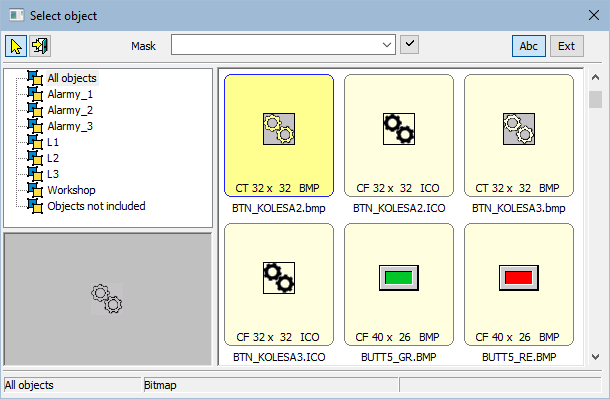...
Insert bitmap into the picture
- In the Drawing toolbar, click the button Bitmap.
- There will appear the dialog box containing a list of available bitmaps.
- Use double click on the bitmap to select required bitmap from the list.
- In the picture, click on the position, you want to place the bitmap. The bitmap size can be changed - the topic Resizing graphic objects.
...
Allows to select a color for monochromatic bitmaps.
Requirements
| Minimum supported version | D2000 V12.1N |
ICO Objects
Icon support
- icons are taken to windows controls "button" by windows setting usually 32x32
- icons to windows items "treeview" should be 16x16, otherwise they are compressed
...