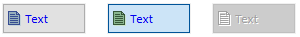...
Transparent background of the checkbox.
Note: Transparent background is used for displaying on the monitor only (not for print).
Bitové mapy
Tlačidlá umožňujú zobrazovať (podľa stavu v ktorom sa nachádzajú) 1-3 bitové mapy. Pri použití bitových máp sa neberie do úvahy parameter transparentnosť, tlačidlo sa kreslí ako pri použití parametra "Ako tlačidlo" s tým rozdielom, že základné (defaultne) umiestnenie je vľavo a nie v strede.
Okno priradenia bitových máp obsahuje pole výberu bitovej mapy (2) pre vybraný stav tlačidla.
Toto pole obsahuje meno bitovej mapy, tlačidlo otvárajúce okno výberu a tlačidlo zrušenia výberu (x). Zrušenie pripojenia je možné aj zadaním neexistujúceho mena bitovej mapy.
Pod priestorom výberu sa nachádza pole bitových máp pre možné stavy tlačidla,
kde (3) určuje, s ktorým stavom sa pracuje v poli výberu a (4) naznačuje typ stavu (neoznačený, označený a zakázaný). Ukážka jednotlivých stavov:
Bitmaps
Buttons enable displaying (according to the state they are in) 1-2 bitmaps. When using bitmaps, the parameter transparency is not taken into account, the button is drawn just like using the parameter "How button" but basic (default) position is on the left side and not in the middle.
The window of assigning bitmaps contains selection filed of a bitmap (2) for selected button state.
This field contains the name of a bitmap, the button opening selection window and the button ending the selection (x). Ending the connection is possible also by entering the non-existing name of the bitmap.
Under the selection field, there is a field of bitmaps for possible button states,
where it (3) defines with which state we will work in the selection field (4) and suggests a state type (unmarked, marked and prohibited). An illustration of individual states:
State selection is for some states (not for prohibited state) possible also by clicking into a display of the used bitmap; and the start of the selection by double-clicking into a display of the used bitmap. Výber stavu je pre niektoré stavy (nie pre stav zakázaný) možný ak kliknutím do zobrazenia použitej bitovej mapy. A štart výberu dvojitým kliknutim do zobrazenia použitej bitovej mapy.
Note relating to D2000 Thin Client
...