HTML iframe - Configuration Dialog Box
Editing of all objects in the process D2000 CNF is being performed in the configuration dialog box, a specific part of which is common for all editable objects and another part depends on the type of edited object.
Configuration dialog box for objects of HTML iframe type consists of several parts (tabs) that contain the similar parameters.
General properties
Groups
Parameters
General properties
Description
A text string describing the HTML iFrame object. Maximum: 128 characters.
Possibility to use the Dictionary (to open press CTRL+L).
Value type
Return type of HTML iFrame value.
Parameters
User may insert the files or directories by clicking the Import button, or by drag-and-drop from the windows explorer or other application. The Export button allows saving files onto the disk.
Related pages:
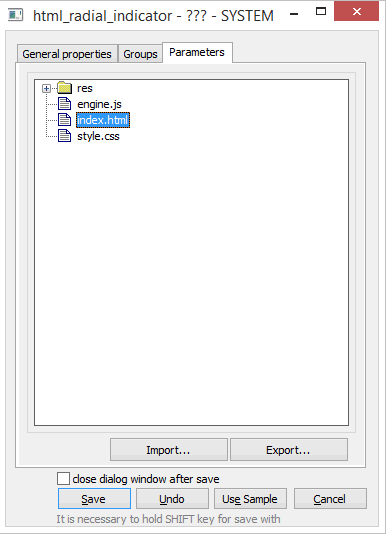
Pridať komentár