Export subdirectory parameter
Parameter "export subdirectory" for the objects may be set in several ways:
- Selecting the item Setting parameter Export subdirectory in Objects menu.
- Setting the parameter as one of the basic configuration property when editing object.
Setting through Objects menu
Clicking on the item Setting parameter Export subdirectory in Objects menu in D2000 CNF opens the following dialog window.
Export subdirectory for the objects may be set as follows:
- According to membership in logical group. The object must exist
just in one logical group, otherwise an empty string will be set.
If the object belongs to the nested logical group, the value of "export subdirectory" is: "logical_group"/"logical_group". - Direct setting.
- According to CVS\Repository directory.
Export subdirectory keeps the last set subdirectory.
Parameter settings
Membership in logical group
- Select an object which belongs to some logical group. If the object does not belong to any logical group you can insert it in the configuration window, tab Groups.
- Click on button Set Exp. subdirectory according to Log. group. A modal window opens which informs about successful/failed setting of the parameter.
- In the list of objects - column Export subdirectory, you can see the logical group at objects for which this parameter is set.
Direct setting
- Click on button Set Exp.
subdirectory.
It opens the modal window where you will set the subdirectory.
- Write a path directly into text field, then push the button Set.
- In the list of objects - column Export subdirectory, you can see the value of export subdirectory at objects for which this parameter is set.
According to CVS\Repository directory
- Click on button Set Exp.
subdirectory.
It opens the modal window where you will set the subdirectory.
- Then click on button
. It opens the
window where you will find the required directory containing CVS. Push
the button
OK. If CVS subdirectory with Repository file is not placed in
that directory, the user can cancel the action or use the selected path but
without the path to XML Repository
folder at the beginning.
- In the list of objects - column Export subdirectory, you can see the value of export subdirectory at objects for which this parameter is set.
Setting in configuration window for object
The parameter is set in the configuration window for object (the parameter Export subdir) in two ways:
- Direct entering to the edit field.
- Clicking the button , which opens
the window to search the required directory with CVS.
Click the OK button to confirm your selection. If CVS subdirectory with Repository file is not placed in that directory, the user can cancel the action or use the selected path but without the path to XML Repository folder at the beginning.
Related pages:
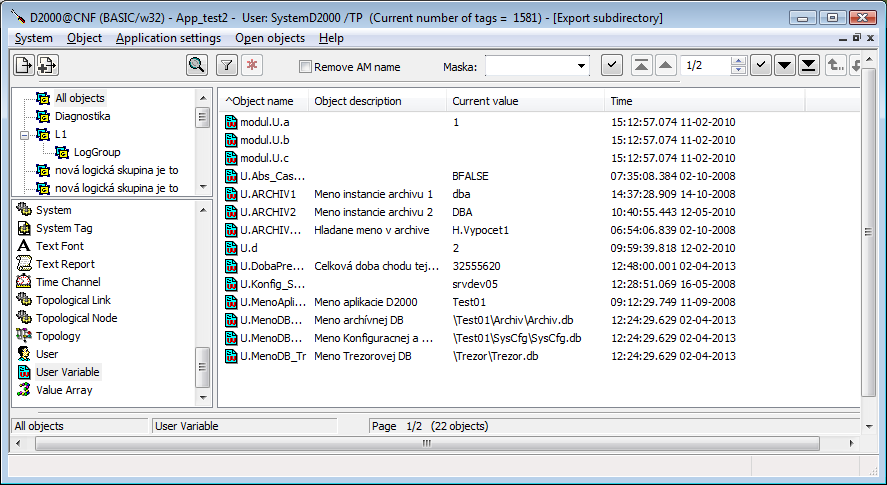


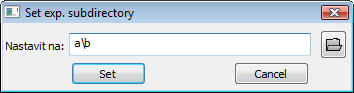
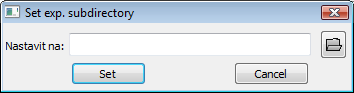

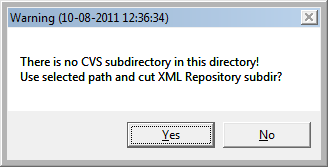

0 komentárov