Supported device types and versions
Communication line configuration
Communication station configuration
I/O tag configuration
Literature
Changes and modifications
Document revisions
Supported device types and versions
The ICOM Voice Recorder protocol is intended for recording digital audio communication of ICOM repeaters (in AMBE2+ format). From the ICOM side, recording is supported for repeaters UC-FR5300 in multisite trunking mode, with firmware Revision 1.50 (NXDN)Beta.
In the configuration of the system master repeater in the settings in the "Recording" section, it is necessary to configure "Recording Server IP Address" to the address of the computer with the D2000 KOM process and "Recording Server Port" to the UDP port number where the D2000 KOM process will listen. Subsequently, all repeaters will start sending copies of UDP packets with sound to the specified address and port.
Communication line configuration
Category of communication line:
- TCP/IP-UDP
Set the Host parameter to the IP address entered in the UC-FR5300 repeater configuration, or you can enter the address ALL or * if the D2000 KOM process should listen on all available network interfaces.
Set the Port parameter to the UDP port number specified in the repeater configuration.
Backup server parameters are not used.
Note: if the computer with the D2000 KOM process contains an active firewall, it is necessary to allow incoming UDP packets to the configured IP address and port
Communication station configuration
- Communication protocol ICOM Voice Recorder.
- The station address is not configured.
Station protocol parameters
The following station protocol parameters can be specified:
| Full Name | Description | Unit | Default value |
|---|---|---|---|
Work Path | The working directory in which recordings are made. A symbolic constant #APPDIR# can be used to specify the application directory, e.g. #APPDIR#/my_work | - | #APPDIR#/icom/work |
Done Path | Directory to which closed recordings are moved. A symbolic constant #APPDIR# can be used to specify the application directory, e.g. #APPDIR#/my_done | - | #APPDIR#/icom/done |
Recording Timeout | Waiting for recording to close. If this timeout expires and no more recording data has been received during it, the recording file is closed and moved to the Done Path directory. | sec.mss | 3.000 |
Full Debug | Enabling detailed debugs about receiving and analyzing data. | YES/NO | NO |
I/O tag configuration
Possible value types of I/O tag: TxtI, Ci.
The I/O tags can be configured on the station according to the following table:
| Value type | I/O tag address | New value | Description |
|---|---|---|---|
| TxtI | IP_ADDR | New recording | The IP address of the sending repeater |
| Ci | SRC_SYSCODE | New recording | Stores the System Code of the sender (1-16382) |
| Ci | SRC_SITECODE | New recording | Stores the transmitters' Site Code (1-250) |
| Ci | SRC_PREFIXID | New recording | Stores the Prefix ID of the transmitter (1-30) |
| Ci | SRC_UNIT_ID | New recording | Stores the Unit ID of the transmitter (1-2000) |
| Ci | SRC_RPTR_NO | New recording | Stores the transmitter's Repeater No. (1-30) |
| Ci | DST_SYSCODE | New recording | Stores the System Code of the destination (1-16382) |
| Ci | DST_SITECODE | New recording | Stores the Site Code of the destination (1-250) |
| Ci | DST_PREFIXID | New recording | Stores the Prefix ID of the destination (1-30) |
| Ci | DST_UNIT_ID | New recording | Stores the Unit/Group ID of the destination (1-2000,2047) |
| Ci | CALL_TYPE | New recording | Call type (1-group call, 4-individual call) |
| TxtI | FILE_READY | End of recording | The name of the closed file in the Done Path directory |
| TxtI | ERROR | Error occurrence | Fatal error processing UDP packet, the packet is dropped |
| TxtI | WARNING | Warning occurence | Minor error while processing UDP packet, processing continues |
Literature
Changes and modifications
-
Document revisions
- Ver. 1.0 - September 9th, 2022 - Document creation.
Related pages:
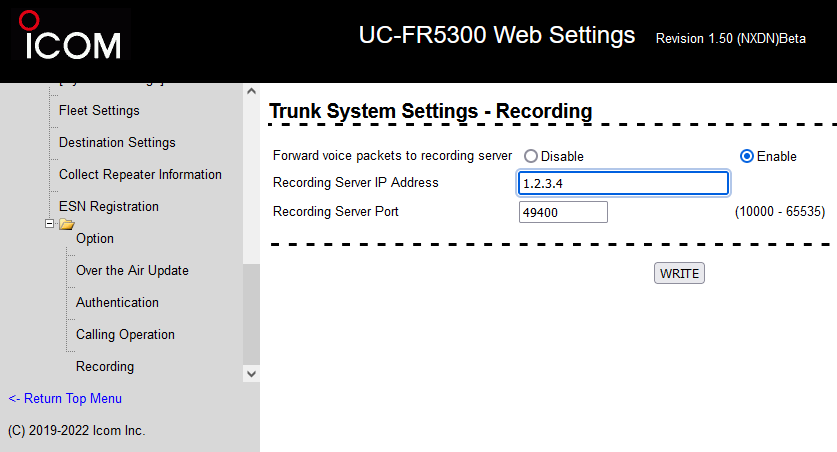
Pridať komentár