The visible objects in the picture can be filtered in the D2000 GrEditor. It depends on whether the objects have some attribute (e.g. object displays some variable, contains refId etc.) or not or according to the selected objects.
A dialog box to set the filters is available from the menu Edit -> Filters or from the main toolbar through the button . If the picture does not use the filters, the button is blue and on the contrary and if it uses them, the button is red.
The option Apply and at least one option needs to be checked off to filter the objects in the picture. The filtering can be:
- passive - it requires clicking the button Apply in dialog box,
- active - it is applied if no object is selected.
Each picture has its own filters.
Related pages:

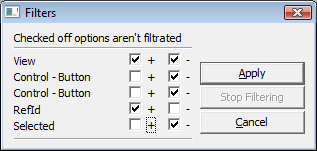
Pridať komentár