Clicking the button Detailed information causes opening the dialog window, which contains the keywords of the dictionary in the form: Key | Language | Create time | Modify time | User | Translate.
In the User column, there is displayed the name of the user who changed a translation most recently.
The keywords can be sorted according to any column - preferentially from the new one to the old one.
The dictionary cannot be edited but the data import from the file to the dictionary (button ), or data export (selected data (button ) or whole dictionary (button )) into file are available.
Only those files that had been exported through this dialog window are imported !!!
Related pages:

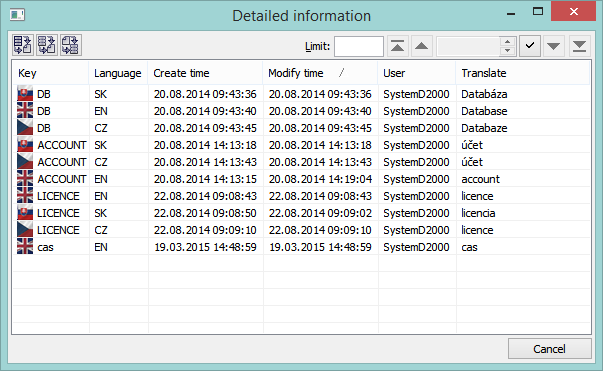



Pridať komentár