Parameters for XML Repository are shared by all the processes running on the computer.
The parameters can be set by the following processes:
- D2000 CNF - main menu, an item System \ XML Repository settings ...
The following window opens:
XML Repository settings
Sets the export parameters for XML Repository. The parameters are set to required values.
Folder for XML Repository
Text box to insert the full path.
Program for data comparison of two XML files
Sets the program which will compare data of two XML files.
XML Repository in active status
If the option is checked off the object will be automatically exported into
directory for XML Repository after each saving of the object configuration or after import of the object from the client
process.
The functionality for XML Repository is
activated.
XML Repository in subdir according to user name
If the option is checked off the object will not be exported directly into
directory for XML Repository, but into its subdirectory which name is the
same as the name of user.
This option is available only when the option XML Repository in active
status is checked off.
Open CVS dialog at editing if object does not exist in XML Repository
If the option is checked off, the CVS information window will open although
the object does not exist in XML Repository.
This option is available only when the option XML Repository in active
status is checked off.
Button
Selection of the directory.
Click on the button OK to accept the settings.
Related pages:
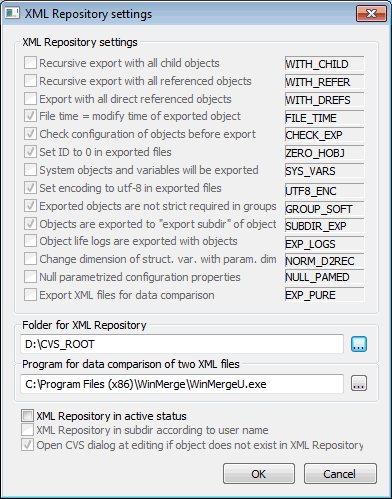

Pridať komentár