All objects of D2000 system can be added into the object of Logical group type. If a group is selected in the list of logical groups (in the window List of objects to copy - part 4), in the list of objects to be copied (part 1) only those objects are shown, that belong to the selected group. The item's name in the list of logical groups consists of the name of a group together with a description (if specified) that is put in the brackets.
The group called All objects is not a logical group. If selected, all objects are displayed regardless of the membership in a group.
Membership in a logical group is indicated by different colours:
- (green) - the group is in the left database only
- (red) - the group exists in the right database only
- (no color) - the group exists in both databases
If a parent of a logical group has been changed (e.g. LS_Root12 in the picture above), it is necessary to determine where the group will be located (which group will become its parent). This can be done in a popup menu appearing after a right click over the list of groups:
Which groups are to be displayed can be set by choosing the desired option in the popup menu as e.g. Show groups from the left database only or Show groups from the right database only.
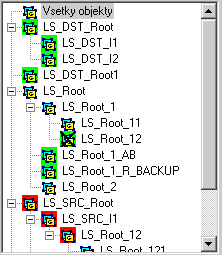



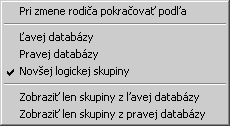
Pridať komentár