Script debugging - stepping options
The following dialog box appears after selecting the item Settings from the local pop-up menu.
Stepping parameters may be configured in the dialog box.
| Delay between steps | Delay between the execution of individual actions (in the debug mode only) during their continuous execution (the options Continue, Go To End, Go To Line, …). |
| Show debug messages | Shows / hides the current debugging logs when you are debugging. If the parameter is checked, the delay between steps must be greater than 50 [ms]. Debug messages are shown in tab Debug and they are written to log file of D2000 CNF process. |
| Stop on error (ON ERROR) | Enables / disables blocking continuous execution of actions when an error is detected (the state when the ON ERROR handler is activated). |
| Show all value's attributes | It determines the range of displayed information when debugging a local variable. The value of a local variable will be shown if the mouse cursor is pointing at the local variable. |
Note
- Sending the current information during continuous execution of actions may, if the delay between actions is too short, increase the system load.
Related pages:
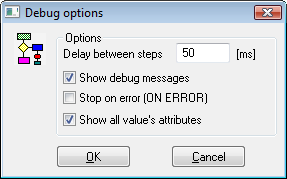
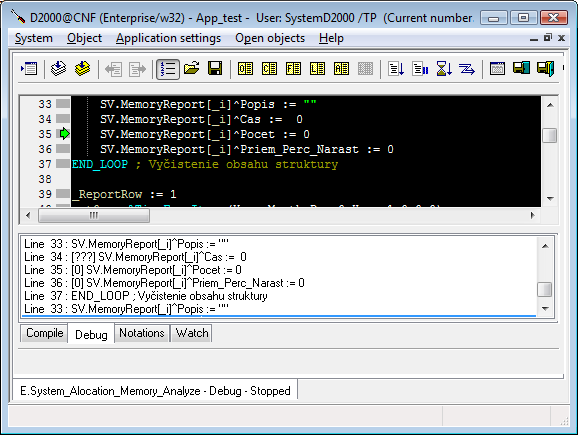
Pridať komentár