It searches the user's access rights on the objects or which users have the access right on some object.
It displays:
- User access rights - displays the list of object groups that are assigned to some user.
- User rights to the object - displays the list of object groups to which the specific object is included (along with end users who have these groups assigned).
Access rights of users (in order of priority):
- No access (the highest priority)
- Modify
- Control
- Read (the lowest priority)
Warning:
If the user is an administrator, there is
no reason to search his access rights to the objects because the administrator
can always modify all the D2000 objects except the objects of User type.
These objects can be modified only by the administrators with the right to
modify the objects of User type. Otherwise, the user has only the
right to read.
The user who is not the administrator has access only to those objects to which he has the access rights. In case of conflict in the access rights the higher rights have a priority.
User Access Rights
A dialog window is accessible from popup menu in the selection window in D2000 CNF => Extended actions => User Access Rights.
Meaning of hierarchical structure:
- Several groups of objects (ALL_Users, EDIT.GRAF, Home_novak, ...) with the some access rights are assigned to user (novak). These rights apply to the objects belonging to these groups but not to the group.
- If access rights also apply to the members of group or children of object the name of this object is in square brackets ([USER_S01.ZTI_RIS], [B.PREMIUM_CPU]).
- If access rights also apply to the members of group ([USER_S01.ZTI_RIS]) there is a nesting of a tree structure and listing of the members belonging to the group.
- If access rights also apply to the children of object ([DIAGRAMS]) there is a nesting of a tree structure and listing of these children providing there is searching the specific object. The nesting ends at this object (see the second picture - D.flow is nested through a parent object [DIAGRAMS]).
Groups of objects and rights
| Name of Group | The name of object groups. |
| Access to objects | Describes the rights to object belonging to some group. |
| Access to group | Describes the rights to group of objects. |
| Total | Defines a total occurrence of the group in structure. |
User rights to the objects
The dialog window is accessible from the popup menu in the selection window - an item User rights to the object.
Meaning of hierarchical structure:
- It is a backward hierarchy, from the object (D.flow) to individual users with defined access rights.
- The user is searched only through the groups with members or through the objects with children.
- A branch representing the parents of object is visible too (it is the only branch that need not to end with user).
- At the end of hierarchy there is the user with access rights to the object (access rights are represented by proper icon).
Groups of objects and rights
| Name of User | Name of user. |
| Access to object | Describes the user's rights to object. |
| Total | Defines a total occurrence of user in structure. |
Related pages:




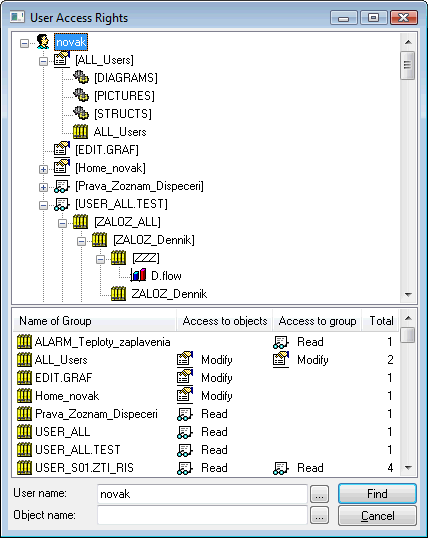
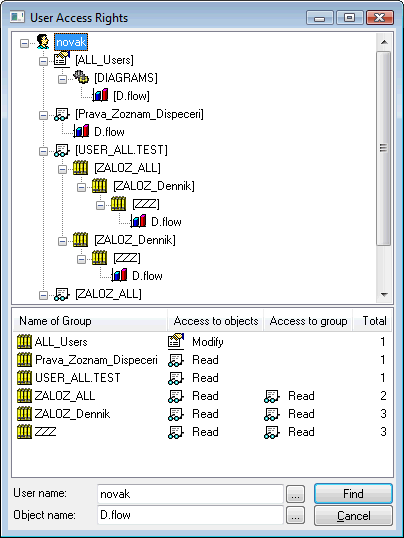
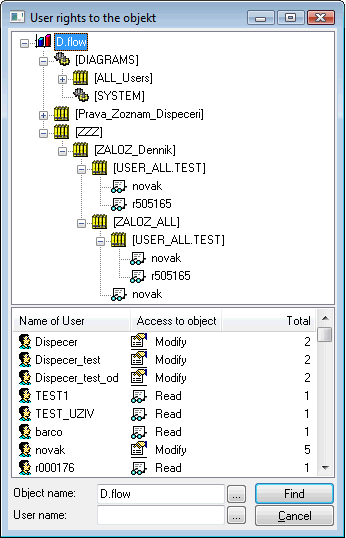
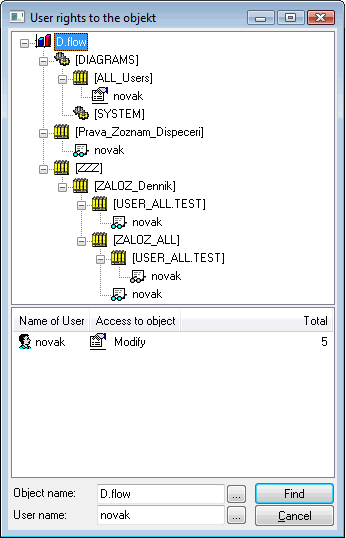
Pridať komentár