The process D2000 GrEditor allows renaming the objects of D2000 System. Selecting the object (objects) and clicking the icon in the selection window opens the following dialog box. Selecting several objects in the selection window opens this dialog box for each of the selected objects (the dialog boxes will be placed one above the others).
Current name
Object name which is to be renamed.
New name
New name of the selected object (input box Current name). You can change just the middle part of the name, and so you can not change prefix and suffix of object name (input boxes are disabled).
To rename the object to a new name typed in the input box New name, click the button Rename.

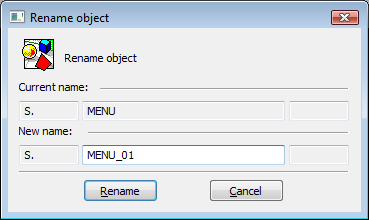
Pridať komentár