This functionality of ESL editor allows to view the notations existing in ESL script. Because of there is not necessary to show all the notations there are defines the two key words - FIXME and TODO.
TODO – identifies the place where something is needed to complete,
implement, etc. .
FIXME – identifies the place with error where the script, procedure or
application functionality is needed to repair.
Notations syntax:
;TODO text of notation;FIXME text of notation
The notations are displayed after clicking on tab Notations in ESL editor. After doubleclick on the notation the cursor will be set on the specific notation in the ESL editor window.
When you click by the right mouse button on tab the popup menu will display. It contains the item intended for updating or classifying of the notations. The notations are updated automatically also after the script saving.
Hint: Display of the notations from more ESL scripts.
Related pages:
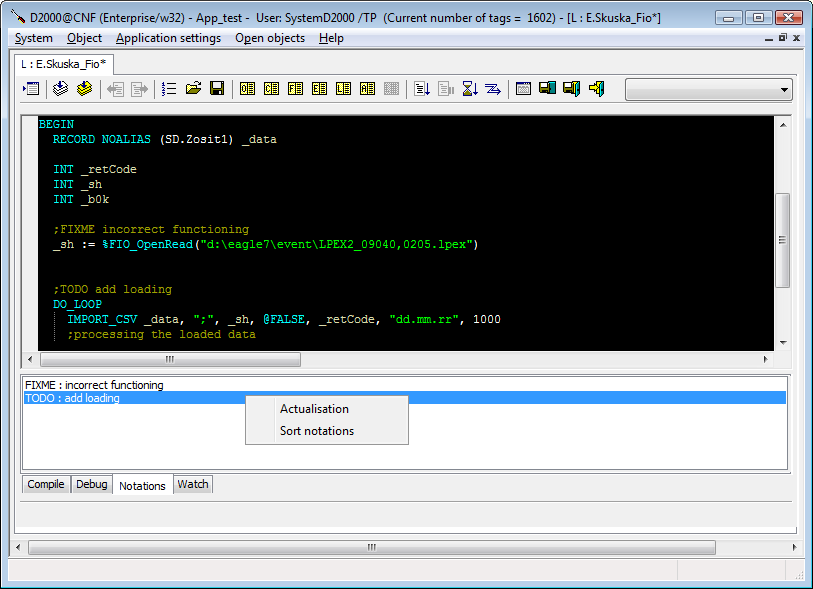
0 komentárov