!!! WARNING: Process D2000 SysEdit is not supported from Version 7.2 and later !!!
If you need to carry out an intervention into configuration of several objects simultaneously, you can use the function Multiple changes.
Multiple changes in configuration of objects are performed in the dialog box opened by clicking the item Multiple changes from the menu Objects.
Object type
List to select an object type, which configuration is to be changed.
Template
Name of template object, according which there will be performed changes in configuration of selected objects. Clicking the button placed right opens the list of D20000 system objects.
List of objects
The list containing the objects of the selected type (defined in the item Object type), configuration of which is to be changed. To add an object into the list click the button Add.
All attributes
Structured overview of all configuration attributes of D2000 system objects. The list content depends on the object types defined in Object type.
Attributes to change
The list of attributes, which will be set according to the template object defined in Template.
To select the attributes to be changed, use the buttons placed between the lists All attributes and Attributes to change. Functions of the buttons is explained in the following table.
| Button | Function |
|---|---|
| Inserts the attribute selected in the list All attributes into the list Attributes to change. | |
| Inserts all attributes from the list All attributes into the list Attributes to change. | |
| Removes the selected attribute from the list Attributes to change. | |
| Removes all attributes from the list Attributes to change. |
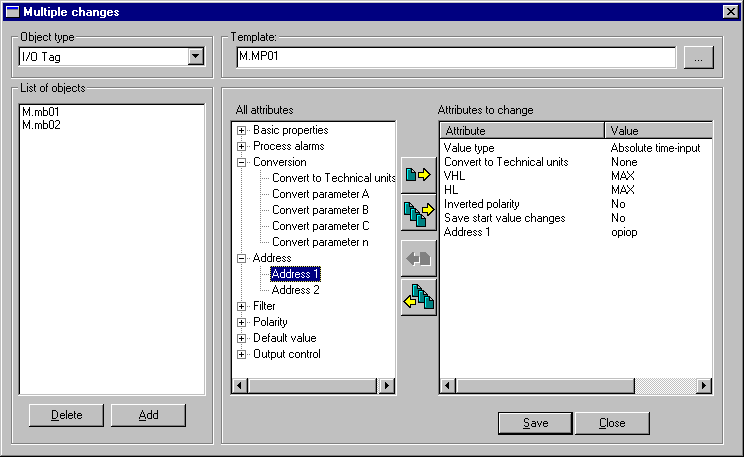




Pridať komentár