There is only one condition for the picture to switch it to the History mode:
- the picture must contain a graphic object with the %History or %History2 function enabled in its configuration.
Switching the picture to the History mode is performed by clicking that graphic object. It opens the following dialog box, which is used to set a time interval to view the picture history (note: the interval can be also changed later).
If the function %History2 is defined for graphic object in picture, the dialog box allows to choose only start time interval (1) and the archived values from the range of one hour from begin of this interval will be displayed.
You can start, control and close the history of picture also from a picture script. Starting the history mode from the script does not allow you to open the control dialog window, but if it has been already opened from the picture, it remains opened and contains the parameters from script.
To set a time interval
- In the calendar (1), select required month and year of the time interval beginning (click the items showing year and month). The red item (4) shows the current date.
- In the calendar (2) select required month and year of the time interval end.
- In the calendar (1) click a day - the time interval beginning and hold down the mouse button then click a day - the time interval end and release the mouse button.
- Time interval may be also defined in the input fields showing required time parameters (3).
- To confirm your settings, click the button OK.
Clicking the button OK will open the following dialog box used to move within the history time:
The dialog box can be divided into the following parts:
Time interval
Historical time interval (From and To parameter). The interval can be changed by clicking the Change button.
Control
It includes the following parts:
- Current time - current time of history, in which the picture is
- Step - time step in history
- - goes to the beginning / end of selected interval (see the From and To items)
- Control - control buttons for moving in the history:
- - goes to the beginning / end of selected interval (see the From and To items)
- - previous / next value in picture history
- Go to - jump to the time, specified in the input entry field left from the button
- Close - closes the dialog box and disables the History mode
Note: If the begin time is the same as end time, all the control buttons except Close one are disabled.
Some of the control buttons are also disabled if the history mode is restarted from script, while the control dialog window is opened, and the start parameters set a fixed step / =0. I.e. the buttons Step, Go to, Previous/next value are disabled.
Features of pictures in the History mode
- The picture script (if exists) is informed that the History mode is enabled through OnHistoryTime picture event.
- The values of objects in the picture are invalidate immediately after the History mode is enabled and they are retrieved after the mode is disabled.
- Controlling objects is not allowed (except for object info).
- Script can alter values of local variables in a scheme (e.g. index change of structured variable will not require new archive data).
- As the values of picture local variables are not archived in D2000 systems at all, the mode can not show them in given history time (Note: the picture script can set the values if it knows them).
- The history time for a subpicture (that already is in the History mode and is placed in picture) is automatically set to the history time of its parent (i.e. the picture) after the mode is enabled for the picture.
- Text variables in the history of pictures keep their value as it was before the picture’s opening (text variables cannot be archived and they do not have the history. This does not concern the local text variables. They contain the value from the script.
Related pages:
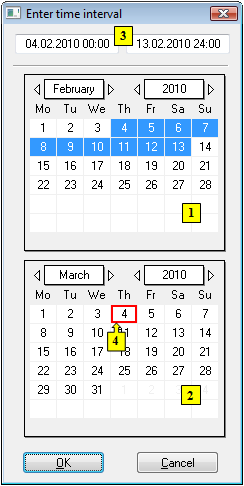
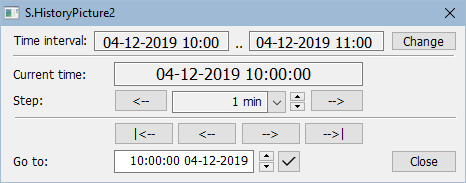




Pridať komentár