Discontinuous selection of graphic objects
Unlike a continuous selection of graphic objects, this selection method allows the user to select only some graphic objects independently on their position in the picture. the method is shown in the figure above. There are selected only the red squares. Take notice of the red square, which has been selected as the last - the square placed in the corner right bottom. The graphic object is active - you can change its parameters without any change of the other graphic objects. Clicking on other graphic object within the selection will activate the graphic object.
To select a several graphic objects into a discontinuous selection
- On the Drawing toolbar click the button Select one object .
- Point the mouse cursor to the position of first point of the rectangle area in the picture, click and hold down the left mouse button.
- Point the mouse cursor to the position of the diagonal point of the rectangle area and release the mouse button.
- All the graphic objects, which are placed inside and do not exceed the area, are to be selected.
- To add another graphic objects into the selection hold down the SHIFT key and click the graphic objects.
- Release the SHIFT key.
You can carry out various editing operations for the whole selection of graphic objects. An graphic object added into the selection can be unselected as follows.
To unselect a graphic object from the selection
- Press and hold down the SHIFT key.
- Click on the graphic object you want to unselect.
- Release the SHIFT key.
To unselect a selected graphic object (selection) click anywhere on the picture except the selected graphic object (selection) or a button in the Drawing toolbar.
Note: The objects belonging to the group of objects cannot be edited together with other objects. I.e. they cannot belong to the group of objects which is being edited. Group of these objects is characterized by a dotted line when it is selected in the picture.
Related pages:
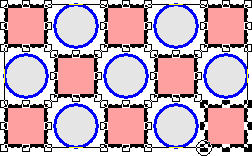

0 komentárov