Redundant archiving
Using the redundant archiving reduces the probability of an archive data loss or interruption of the archiving process.
The following figure shows D2000 system with redundancy of D2000 system data archiving:
Redundant archiving is realized by increasing the number of the archive processes ( D2000 Archiv) in D2000 system with no need to define them in the DODM model.
The DODM model defines object of Proces type with the *.ARC suffix (generally SELF.ARC) as the archive process ( D2000 Archiv), that has some children – objects of Historical value type. After running process D2000 Archiv, it executes operations defined by the configurations of its children. The operations can be described as follows:
- Archiving – all operations which result in a change of the contents of archive database (periodic archiving, archiving on change, calculations of statistic functions, ...)
- Sending values to the system in case of active historical values and the execution of write requests for historical values
Redundant archiving is realized by means of several archive processes that run
simultaneously (so-called
instance archives) - their names are identical (e.g. SELF.ARC). The only difference between them
is so-called instance number, that can be within the range of 1 ... 15.
For value of the object SELF.ARC there is valid: if at least one
instance is running, process
will get the value of Run. At the same time, each running instance of
process sets the
user attribute (flag) to value as follows: instance 1 sets the
flag B, instance 2 sets the flag C,...
The parameters of the archive process (archiv.exe or archiv_ora.exe) are extended with
the possibility to define the instance number:
archiv.exe /Wprocess_name, InstNr
InstNr - instance number (e.g. archiv.exe /WSELF,1)
The method described above allows to run several processes
D2000 Archiv with the same name at the same. Processes will
execute the operation described in the point 1.
The operations described in the point 2 is executed by only one
process - the one with the lowest instance number (so-called active archive. The other processes are so-called passive archives).
Note 1:
If at least one instance archive is running, it is not possible to run non-instance (/WSELF)
and vice-versa.
Practically, each of the instance archives is installed on different computer - it allows to maintenance it with no dropouts of the archive process.
Note 2 (for D2000 v7.01.012 and higher):
When changing a non-instance archive process (e.g. SELF.ARC) to an instance process (e.g. instance
nr.1), the configuration stored in the registry key:
HKEY_LOCAL_MACHINE\Software\Ipesoft\D2000V70\cfg_meno_aplikacie\SELF.ARC
may be copied to the registry key of the instance archive process:
HKEY_LOCAL_MACHINE\Software\Ipesoft\D2000V70\cfg_meno_aplikacie\SELF.ARC_1
The above is required in case you need to distinguish the settings for various instances (e.g. the computer
with several instances running). Mostly, there is just one instance running on computer - in that case you
needn't create the registry key for the instance.
Instance archive searches instance as well as non-instance registry key,
while the settings in the instance key have priority over the settings in
the non-instance key. If the instance key exists and is empty, it will be
filled with the setting for the non-instance key, therefore creating an
empty instance key in the registry and start process
D2000 Archiv is enough.
Note 3 (for D2000 v.7.01.011 and older):
When changing a non-instance archive process (e.g. SELF.ARC) to an instance process (e.g. instance nr.1),
the configuration stored in the Windows Registry key:
HKEY_LOCAL_MACHINE\Software\Ipesoft\D2000V70\cfg_application_name\SELF.ARC
must be copied to the key of the instance archive process:
HKEY_LOCAL_MACHINE\Software\Ipesoft\D2000V70\cfg_application_name\SELF.ARC_1
It is sufficient to rename the first key or to duplicate it by using export and import tools in the Regedit.
Warning (for D2000 v.7.01.011 and older): If instance archive has been created without the operation
described above, its key in the Windows Registry is to be created with some settings (predefined values) but
the key will not contain neither all required settings nor changes performed in the configuration of non-instance
archive !!!
The contents of both keys can be viewed by using the tool
D2000 Application Manager.
Note 4: If a preferred instance is starting while the other one has already been activated, the preferred one become active after executing of all required operations that are necessary after starting the archive (if the archive is ready).
Load balancing
If the archives runs redundantly, there is a possibility to split a load
according to read requests among more active instances.
For
D2000 Archiv process, there exists the parameter LoadBalancingMode
in the system registers of application.
This parameter activates/deactivates the Load balancing.
HKEY_LOCAL_MACHINE\Software\Ipesoft\D2000V70\cfg_Meno_Aplikacie\Kernel\SELF.ARC__LoadBalancingMode
If value = 1, the mode is activated. In this mode, the setting of active and preferred instance is ignored (Tell commands SET_ACT_INST and SET_PREFERRED_INST).
Instance parameters
The parameter of instance %ArchiveName%_%InstanceNumber%_Usable defines whether the instance will be active in Load balancing mode. The valid values are 0 - passive, 1 - active.
HKEY_LOCAL_MACHINE\Software\Ipesoft\D2000V70\cfg_Meno_Aplikacie\Kernel\SELF.ARC_1_Usable
All parameters will be created automatically when starting the instance of archive or can be set manually by Tell commands SET_INST_USABLE and SET_LOAD_BAL_MODE.
If only passive instances run, they will not become active but some of them will be used when reading from archive.
Note: The instance can become active after executing of all required operations that are necessary after starting the archive (if the archive is ready).
Related pages:
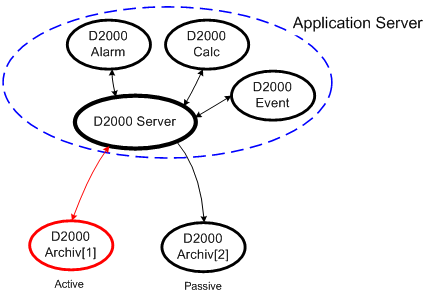
Pridať komentár