D2000 System Console environment - list of redundant groups, servers and processes
The part of the D2000 System Console process window contains a list of redundant groups, servers and processes.
The following table contains the symbols, which can be placed before the names of servers (processes D2000 Server) or processes in the list.
Symbols for servers
| Symbol | Meaning |
|---|---|
| D2000 System Console is not connected to the server. | |
| D2000 System Console is just connecting to the server. | |
| D2000 System Console is connected to the server. | |
| The server is unavailable (stopped or crashed). |
Symbols for processes
| Symbol | Meaning |
|---|---|
| Stopped process. | |
| Running process. | |
| The process has been stopped incorrectly (e.g. crashed). |
Right-mouse clicking on the name of the server opens the following popup menu:
| Item | Meaning |
| Connect | Connect to the server. |
| Disconnect | Disconnect from the server. |
| Tell | Open the dialog box for sending the Tell command. |
| Debug info | Open the dialog box allowing you to set Debug info categories. |
| Edit redundancy | Modify the state and priority of the server within the redundant group. |
Warning: Only administrators logged on to the D2000 System Console can use the Tell commands, otherwise the option Tell is disabled.
Right-mouse clicking the name of the process opens the following popup menu:
| Item | Meaning |
| Start | Run the process. |
| Stop | Stop the running process. |
| Tell | Open the dialog box allowing you to send Tell command. |
| Debug info | Open the dialog box allowing you to set Debug info categories. |
Warning: Only administrators logged on to the D2000 System Console can use the Tell commands, otherwise the option Tell is disabled.
Related pages:







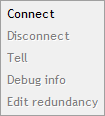

Pridať komentár