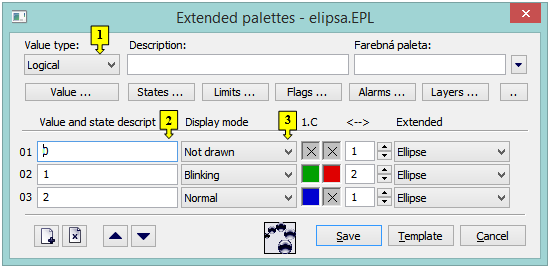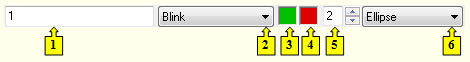"Extended palettes" configuration dialog box
Extended palette is being configured in the following dialog box. Dialog box can be opened by clicking on a particular palette in dialog box for object selection that is available in process D2000 GrEditor via menu Configuration Gr -> Extended palettes.
| 1 | Selection of object value type. |
| 2 | Each extended palette line represent one status script and a group of extended graphic object parameters which are to be applied to graphic object if the script is valid. It is possible to define up to 30 rows. |
| 3 | Select of display mode. |
Description
A text string describing the bitmap palette. Possibility to use the Dictionary (to open press CTRL+L).
Buttons to select keywords
Clicking on some of these buttons (States, Limits, Flags, Alarms, Layers) opens a list of the keywords for status script. Separate the keywords by a comma. The button is used to enter a range. More detailed description is mentioned in the chapter Status script.
Definition of extended graphic object parameters
For each extended palette line, it is possible to define the following parameters (1 up to 6):
| 1 | Keyword which creates the status script. |
| 2 | Selection of mode to display the extended graphic object. |
| 3 | Selection of first color of the extended graphic object. |
| 4 | Selection of second color of extended graphic object. |
| 5 | Setting the width / distance of extended graphic object. |
| 6 | Selection of extended graphic object type:
|
Colors, corresponding to the item 4, is being defined for the display modes Slow blink, Blink and Quick blink. The extended graphic object is then alternately drawn in the colors defined by the parameters 1.C (the item 3) and 2.C (the item 4).
Left-click on the item to define a color opens the color palette (default
label of the items is ).
Right-click on an item to define a color opens the menu containing three items:
- Select color - opens the color palette (as well as left mouse click on item). Item label: selected color.
- Use previous - the parameter will not be used, there will be used last valid parameter value. Item label : .
- Default color - the same value as when defining the graphic object. Item label: .
The palette parameters, which are not predefined (labelled by ), are to be displayed according to last valid palette line.
Modes to display extended graphic objects
For each extended palette line, there is defined a method to display defined extended graphic object. The method defines how the extended graphic object will be drawn in the picture opened in process D2000 HI. The following table contains all the available methods.
| Display method | Drawing |
| Use previous | There is used the method defined for last valid status script. |
| Normal | The extended graphic object is drawn in first color - the item 3. |
| Not drawn | The extended graphic object is not drawn. |
| Blinking Slow blinking Quick blinking |
The extended graphic object is blinking - it is alternately drawn by first color (1.C - the item 3) and second one (2.C - the item 4). |