Controlling objects of Switch type
Clicking a graphic object with an object of Switch type connected to control (the user has insufficient access rights) opens the control window that contains of at most 5 tabs (displaying of the tabs described below depends on the object configuration and the HI settings - the parameter Simple window for Switches):
Acknowledge
Command
Default value
Blockade
Normal status
Acknowledge
The tab allows to acknowledge current value and control current process alarm of the object.
| 1 | Object name. |
| 2 | Object description. |
| 3 | Current value [states] and technical units of the object. Note: If the object is in the Default value state (see the tab Default value), there will be displayed default value of the object. |
| 4 | Value time. |
| 5 | Acknowledges the object value. |
| 6 | Part of the tab used to control current process alarm. |
Command
The tab is used to command the switch.
| 1 | Switch commands. |
| 2 | Sets given command. |
Default value
The tab allows to set and use a default value.
| 1, 2 | Default value of the object. |
| 3 | Sets the default value. |
| 4 | Cancels the use of default value. |
Blockade
The tab allows to set a blockade of the switch. The blockade A can be controlled by operator, the blockade B cannot be controlled at all.
| 1 | Status of blockade A. |
| 2 | Status of blockade B. |
| 3, 4 | Enables / disables blockade A. |
| 5 | Confirms the setting of blockade A performed by clicking 3 or 4. |
Normal status
The tab allows to define values of the user attributes (flags) H and I. Values of the flags are part of the object configuration and they cannot be modified through the process D2000 CNF. Value of the flags has no effect on the functionality of the switch. Functionality of the flags is defined by application programmer.
| 1 | Sets the flag H to the value of TRUE and the flag I to the value of FALSE. |
| 2 | Sets the flag H to the value of FALSE and the flag I to the value of TRUE. |
| 3 | Sets both the flags to the value of FALSE. |
| 4 | Confirms flag settings performed by selecting 1, 2 or 3. |
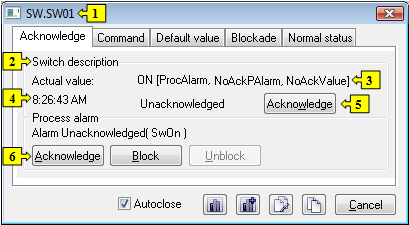
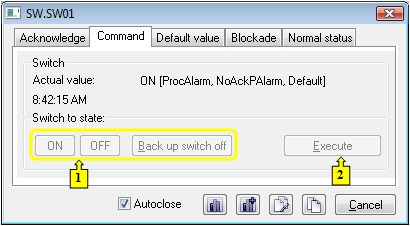
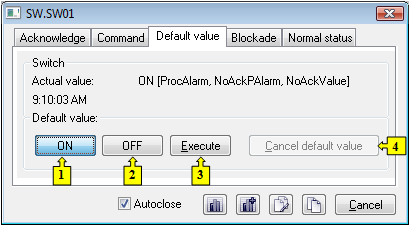
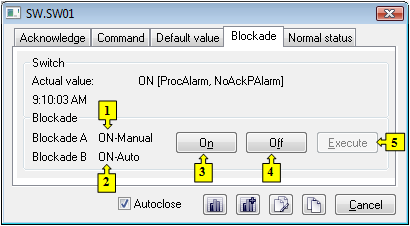
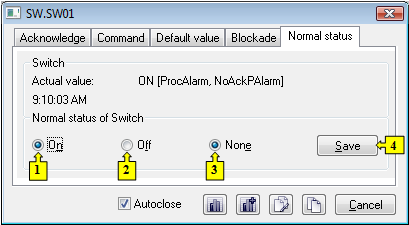
Pridať komentár