Editing the report parameters
Warning: Since the version D2000 V10.037, the object Reports is not supported and the access to it is removed in the D2000 HI environment.
The report parameters include one text string, two numeric values and time period. Interpretation of the parameters depends only on the output information implementation – you can use from none up to all the parameters.
To set the report parameters
- Right-click on the opened report area.
- Select the Parameters item from the opened popup menu.
- Set the report parameters in the open Report Parameters dialog box.
The Time interval item displays the time period defined for given report. This interval is set in the special dialog box opened after clicking the arrow button placed right from the item.
In the dialog box, define the begin and end time of the report interval as follows:
- In the calendar (1), select the required month and year of the time interval beginning (click the items showing year and month). The red item (4) shows the current date.
- In the calendar (2) select the required month and year of the time interval end.
- In the calendar (1) click a day - the time interval beginning and hold down the mouse button.
- In the calendar (2) click a day - the time interval end and release the mouse button.
- Time interval may be also defined in the input fields (3) showing required time parameters (3).
- To confirm your settings click the OK button.
Note:
Time interval within one month can be defined in one of the calendars.
Effect of a time period change in displayed report depends on the configuration of the report.
Related pages:
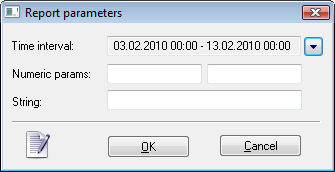
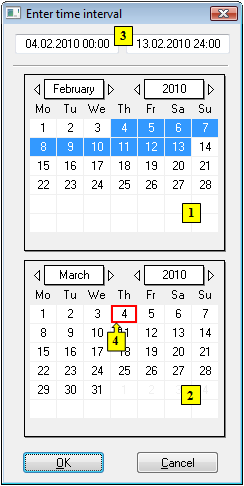
Pridať komentár