Clicking on the Opening and total synchronization item from the menu Databases in program
D2000 CfgSynchro opens the following dialog window:
All rules described in Opening databases section are valid for this window. The result of total synchronization
are two identical databases.
After opening of both databases the button Full synchro will become enabled. Clicking
on this button will cause total synchronization
of DST database with SRC database.
Checking off the Truncate checkbox before clicking on button Full
Synchro causes the data in DST database will be deleted in non-transactional
way (SQL command TRUNCATE TABLE) instead
of default transactional deletion (SQL command DELETE).
Caution! Non-transactional delete is significantly faster but in case of error during synchronization it is not possible to return the DST database
to its original state via ROLLBACK and the content of DST database is destroyed!
Therefore before using the Truncate checkbox we strongly recommend a backup of DST database.
Related pages:
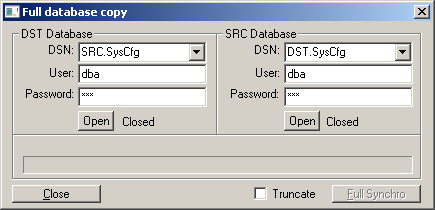
Pridať komentár