Introduction of D2 Cloud Service
Administration and maintenance of a web application and its infrastructure include also activities and requirements of expertise in the field that is not primary for an industrial company. That is why we have the D2 Cloud service that enables industrial companies to simply and safely access data and services of a company application deployed on the D2000 platform. The service functioning is based on web modules of the D2000 platform - the Thin Client or the Smart Web that are run on infrastructure (cloud) of the Ipesoft company and connected with D2000 deployed on customer's side. The customer thus does not have the obligation to administrate the infrastructure of a web application and lets the Ipesoft company do that. Joining of Thin Client's or Smart Web's modules with the D2000 application is realized through a coded connection with the reciprocal authentication.
Advantages of D2Cloud Service
Safe and simple publishing of company's data from D2000.
A user of the D2000 system does not have to deal with deploying and administration of interface with the surrounding but a company, which has experience with this administration, can take over this task. Customer/process engineer/technologist/salesman is thus not responsible for things that are not directly connected to his/her business and at the same time, he/she can make use of advantages and possibilities of secure online access to real-time data, alarms, process and business information.
Flexibility of setting and additional services
Possibilities of deploying and customizing the deployment of Smart Web and Thin Client modules are very wide. A customer can choose deployment of one or both modules according to the needs of his/her company. The possibility to access web applications of these modules, e.g. on own company's domain, the possibility to turn on an additional authentication of users through client certificates or to entrust the Ipesoft company with the development of web pages or functions fit for own requirements, is granted.
Saving of costs and simplicity of deploying
On the customer's side, it is not necessary to administrate, configure and secure infrastructure for a web application. The customer also does not need to have specifically specialized expert knowledge form the field of web security and communication. The configuration of connection D2000 with the D2 Cloud service is very simple, fast and also secure for the customer.
Steps for Using D2 Cloud Service
- The D2 Cloud service is supported from the D2000 V11.2 version. To use the D2Cloud service, it is necessary to first register using a form on the portal d2cloud.ipesoft.com. In the registration form, the client fills in besides contact information also information about the module he/she wants to register (Smart WEB, Tenký Client- or both).
- After sending the form, the client will be contacted by an assigned Ipesoft worker. The worker will request more specifying information necessary for registration requested service, such as domain name (url) under which the service will be published. The customer can choose this name if he/she has own domain on which the web application would be run. There is free access to the application through url:
https://d2cloud.ipesoft.com/<identifikátor aplikácie>at disposal. - After an agreement with the assigned Ipesoft worker, an instance of a Thin Client or a Smart Web module will be created in the D2 Cloud.
- The customer will be notified by an email about the creation of a given instance of a web application in the D2 Cloud. In this email, there will be additional information about the way of connecting in-house D2000 with the D2 Cloud via a link for downloading coded package
connect.zipwith an installer setting coded connection between D2000 and D2 Cloud. The customer installs a coded communication od the D2000 application with the D2 Cloud service. Installation steps are described individually on the child page.
If everything is set correctly, we can log in to sample Smart Web application or Thin Client on the D2 Cloud by a name and a password.
Adjustment of Source Codes of Web Application for Smart Web
Creation and adjustment of source codes of a web application built on the Smart Web platform are possible also by using the web online editor Alm Tools that is implicitly available to the customer of the D2 Cloud service. How to use this online editor is described in the documentation on the page: https://alm-tools.gitbooks.io/alm/content/. Display of a panel with a tree of files and directories is realized with the shortcut Ctrl+ \.

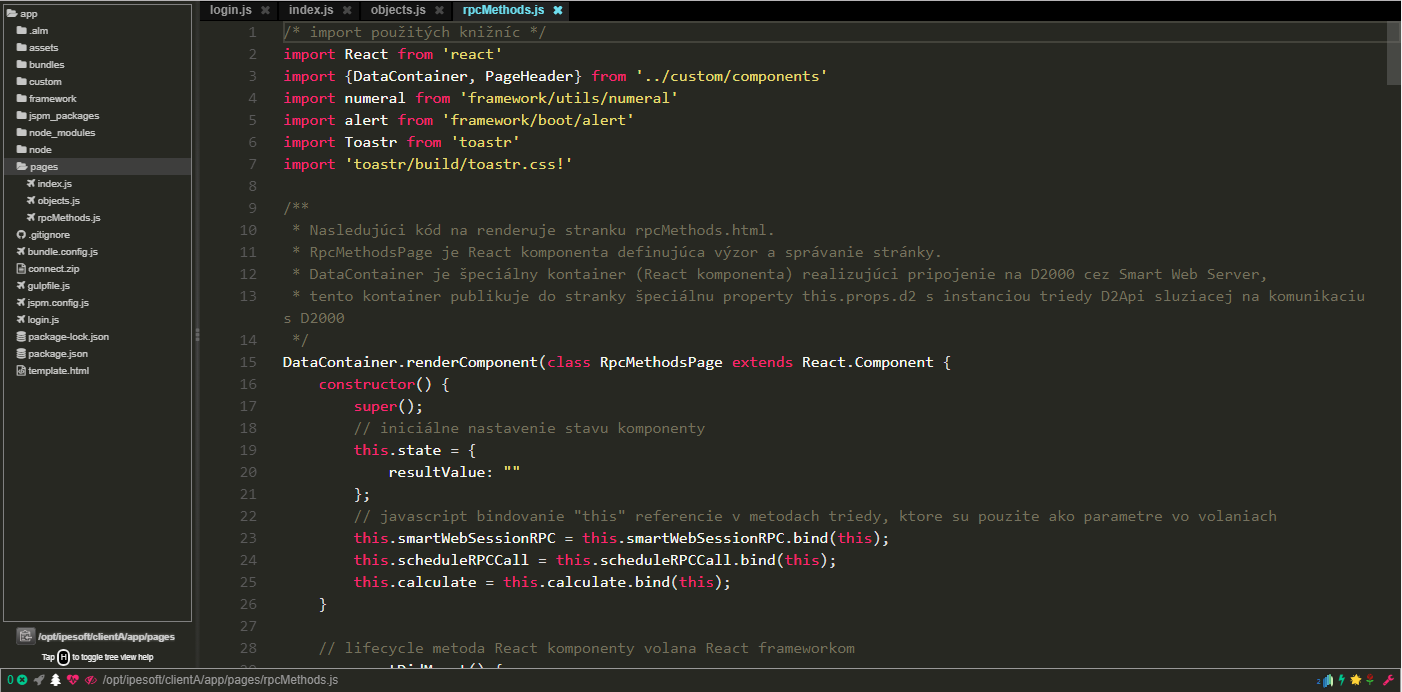
Pridať komentár