Processes - configuration dialog box
Editing of all objects in the process D2000 CNF is being performed in the configuration dialog box, a specific part of which is common for all editable objects and another part depends on the type of edited object.
Configuration dialog box of processes consists of following parts (tabs), which contains similar parameters.
General properties
Groups
Parameters
General properties
Description
A text string describing process. Maximum: 128 characters.
Possibility to use the Dictionary (to open click CTRL+L).
Value type
Selection of an object value type. There is only one value type for processes - Pr-Process.
Parameters
Autostart
This is the automatic start of the process. If the option Autostart is checked, D2000 Server starts automatically this process during the system startup. If the process is terminated unexpectedly (i.e. crash), D2000 Server will restart it.
Options are:
- As process - D2000 process is started by D2000 kernel as an ordinary OS process
- As service (system account) - D2000 process is started as a service using a system account (Local System)
- As service (specific account) - D2000 process is started as a service using a specified account
Note: make sure that the specified user has the right to run the service ("Log on as a service") - the easiest way is to configure some service under it (eg an existing D2000 process).
Path
Path to the executable file of process. If the process is located in the installation directory, you needn't enter the path. If is not located there, you have to enter the path.
Directory
Working directory of the process after its start.
Parameters
Start parameters of the process. The list of parameters is opened after clicking the button Proc. parameters.
Start priority
Setting of the start priority of process is important, when D2000 Server automatically runs several process. Processes are to be started in the order: at first process with the highest priority, at last process with the lowest priority (higher number - higher priority).
Initialization time
The initialization time of the process is specified in seconds. Process D2000 Server starts another process after the expiration of this time.
Reverse connect
The reverse connection is used for remote processes (especially processes running in the DMZ or on a network with a lower security level) that are not started by the D2000 Server but have their own watchdog. Reverse connection means that the D2000 Server tries to connect to the defined IP address on the TCP port on which the specified process listens (the /TL:<port> process start parameter is used to configure the port).
If the Reverse connect is not checked, it is assumed that the D2000 process will connect to the D2000 Server (to the TCP port according to the start parameter /P, or a local process via shared memory).
In the reverse connect configuration, it is possible to specify several connects with different parameters - depending on which D2000 Server in redundancy creates the connect and to which process instance the connect is created (e.g. for instances of the D2000 Archiv process).
Period
The period with which the D2000 Server will attempt to establish a reverse connection.
KNL Name
If specified, the name of the kernel (D2000 Server) in the redundancy which should create the reverse connection. If it is not specified, the reverse connection will be created by a D2000 Server that is not part of the redundancy or is in the HOT state (active) in the redundancy.
Instances
For instance processes, the instance number (1-15) to which the D2000 Server connects. If not specified, this is a connection to a non-instance running process.
Host_A, Host_B
IP addresses to which the D2000 Server connects. If both are specified, it is a redundant connection (DualTCP) and the D2000 Server connects to Host_A:Port_A and Host_B:Port_B.
Port_A, Port_b
TCP ports to which the D2000 Server connects. If both are specified, it is a redundant connection (DualTCP) and the D2000 Server connects to Host_A:Port_A and Host_B:Port_B.
Note: normally, these are the same TCP ports, different ports would be possible, e.g. in complicated network configurations with IP address and port translation.
Related pages:


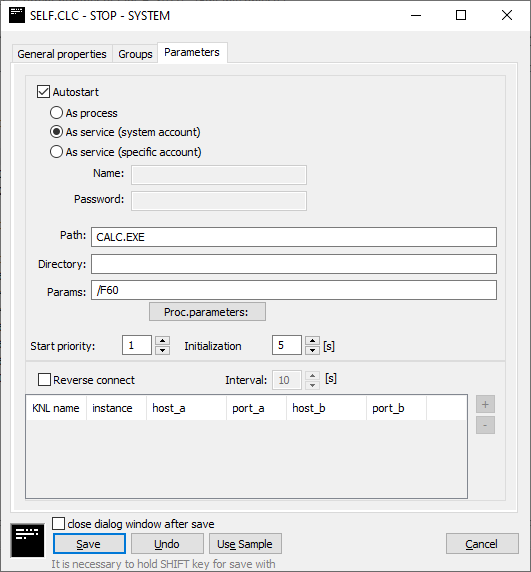
Pridať komentár