Synchronization of configuration databases
Before connecting the server to the RDG (the state iStartingKernelToSBS), the server sends a request for synchronization of the configuration database. HS runs the synchronization process. When the process is finished, the HS sends an information whether the synchronization was successful (or wasn't) to the server. If it wasn't, the SBS server will be restarted and the process is repeated. Successful synchronization assumes the correct HS configuration.
MS Windows platform
OpenVMS platform
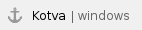 MS Windows platform
MS Windows platform
Configuration depends on the database server used:
- Sybase, MS SQL, PostgreSQL
For the purposes of synchronization, the HS runs the process D2000 CfgSynchro (the file cfgsynchroauto.exe) with the parameters:
cfgsynchroauto.exe APPL_NAME.SysCfg APPL_NAME.SBS_KernelName.SysCfg
The first parameter APPL_NAME.SysCfg is the DSN of the HS configuration database. It was created by the process D2SMC when creating the application. 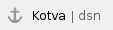 The second parameter APPL_NAME.SBS_KernelName.SysCfg is the DSN which points to the configuration database of the server that sent the request. This DSN must be created manually (one for every redundant server) so that the configuration of SBS server is available to HOT server. The process cfgsychroauto.exe is located in the directory D2000.EXE\bin.
The second parameter APPL_NAME.SBS_KernelName.SysCfg is the DSN which points to the configuration database of the server that sent the request. This DSN must be created manually (one for every redundant server) so that the configuration of SBS server is available to HOT server. The process cfgsychroauto.exe is located in the directory D2000.EXE\bin.
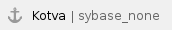 Note: If using Sybase SQL Anywhere 9, or SQL Anywhere 12 with D2000 V9.0.20 and older as the database server, during configuration of DSN APPL_NAME.SBS_KernelName.SysCfg it is necessary to set the parameter Charset on Advanced tab to none. Otherwise, diacritics could be corrupted when synchronising the configuration databases! This parameter must be changed manually in registers: HKEY_LOCAL_MACHINE\SOFTWARE\ODBC\ODBC.INI\<DNS name>\Charset).
Note: If using Sybase SQL Anywhere 9, or SQL Anywhere 12 with D2000 V9.0.20 and older as the database server, during configuration of DSN APPL_NAME.SBS_KernelName.SysCfg it is necessary to set the parameter Charset on Advanced tab to none. Otherwise, diacritics could be corrupted when synchronising the configuration databases! This parameter must be changed manually in registers: HKEY_LOCAL_MACHINE\SOFTWARE\ODBC\ODBC.INI\<DNS name>\Charset).
Note: If using PostgreSQL as the database server, during configuration of DSN APPL_NAME.SBS_KernelName.SysCfg it is necessary to set (check) the parameter "bytea as LO", otherwise ESL scripts and picture scripts will be damaged. More about configuration of PostgreSQL ODBC can be found in section PostgreSQL - D2000 system databases.
- Oracle
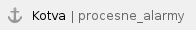 OpenVMS platform
OpenVMS platform
In case of OpenVMS platform, an Oracle database server can be only used. After request for synchronization, the HS runs the batch file CFGSYNCHRO_SBS_KernelName.COM located in the directory given by the variable DLC_Path in the file GLOBAL.PROPERTIES.
Example: the file CFGSYNCHRO_SBS_KernelName.COM
$ set noon
$ @sys$startup:d2000$startup
$ @sys$startup:gnat$startup
$ @D2000$ORA:ORAUSER D2000
$ SYNCHRO :== $D2000$bin:CFGSYNCHROAUTO.exe
$ set def d2000$bin
$ DEFINE NLS_LANG "SLOVAK_SLOVAKIA.EE8MSWIN1250"
$
$ SHOW WORKING
$ SHOW PROCESS /QUOTA
$
$ SYNCHRO "D2000" "D2000_DS25B" "RIS_ROVE_SYSCFG"
$ |
The last line runs the program cfgsynchroauto.exe with the parameters:
| Parameter | Meaning |
|---|
| D2000 | TNS name of the HS configuration database |
| D2000_DS25B | TNS name of the configuration database of the server requesting for synchronization |
| RIS_ROVE_SYSCFG | Name of administrator for accessing the databases |