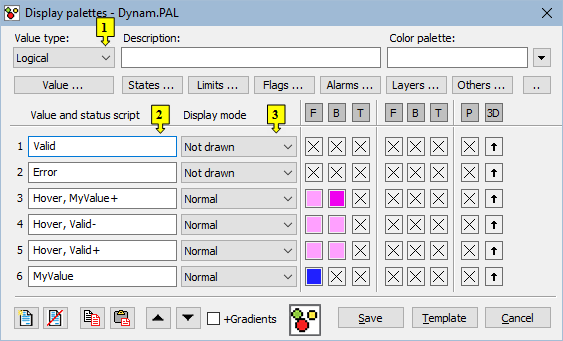
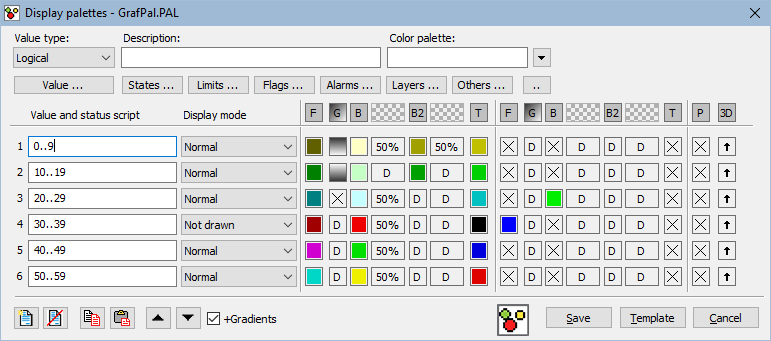
Display palette is being configured in the following dialog box. Dialog box can be opened by clicking on the particular palette in dialog box for object selection that is available in process D2000 GrEditor via menu Configuration Gr -> Display palettes.
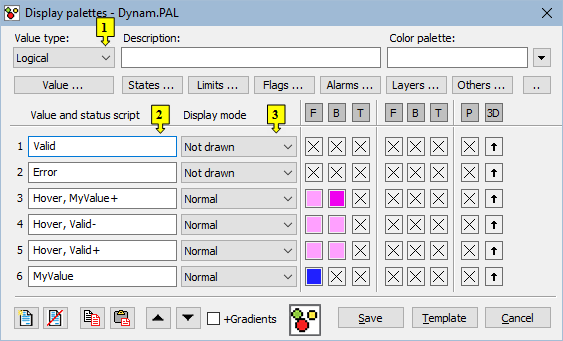
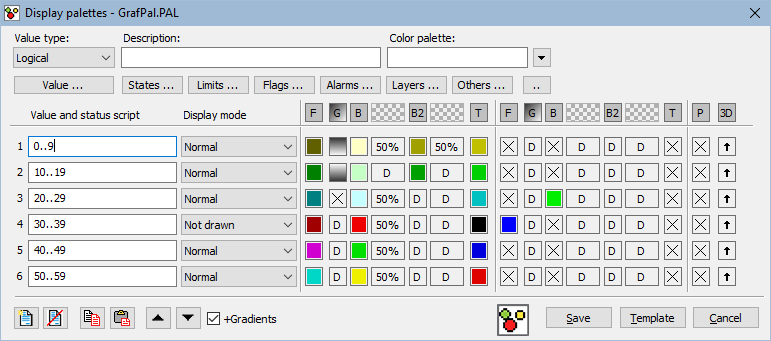
| 1 | Selection of object value type. There are the following types to select: Logic, Station, Alarm, Process, 4-state, Others and All. Selecting an type influences items included in the list Value .... |
| 2 | Each palette line represents one status script and a group of parameters which are to be applied to defined graphic object if the script is valid. There is possible to define up to 100 rows. |
| 3 | Selection of display mode. |
A text string describing the display palette.
Possibility to use the Dictionary (to open press CTRL+L).
Clicking on some of these buttons (States, Limits, Flags, Alarms, Layers) opens a list of the keywords for status script. Separate the keywords by comma. The button  is used to enter a range. More detailed description is mentioned in the chapter Status script.
is used to enter a range. More detailed description is mentioned in the chapter Status script.
For each display palette line, there is possible to define the following parameters (1 up to 10):
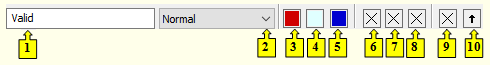
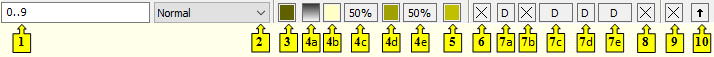 example:
example: 
| 1 | Keywords which create the status script. |
| 2 | Selection of a mode to display graphic object. |
| 3 | Selection of first color for the frame (outline) of graphic object. Note: For 3D graphic objects (3D multiline, 3D button, 3D frame and 3D radio button), this color defines both the first color and third one of graphic object (the palette Object properties - the tab 3D, the parameter 3D color). Exception: For 3D multiline, if first color is compliant with third one, then the feature described above is not used (graphic object keeps its original appearance). |
| 4 | Selection of first background (fill) color of graphic object. |
| 5 | Selection of first text color. |
| 6 | Selection of second color for the frame (outline) of graphic object. |
| 7 | Selection of second background (fill) color of graphic object. Note: For 3D graphic objects (3D multiline, 3D button, 3D frame and 3D radio button), this color defines both the first color and third one of graphic object (the palette Object properties - the tab 3D, the parameter 3D color). Exception: For 3D multiline, if first color is compliant with third one, then the feature described above is not used (graphic object keeps its original appearance). |
| 8 | Selection of second text color. |
| 9 | Selection of background color of graphic object. The color will be used when drawing the graphic object with the background. |
| 10 | Selection of an effect after pressing for 3D objects (e.g. button, 3D frame, ...) or for flat graphic objects with a color gradient (the palette Object properties - the tab Effects).  - reverse effect as when defining the graphic object - reverse effect as when defining the graphic object - default - the same effect as when defining the graphic object - default - the same effect as when defining the graphic object - use previous - keep last valid displaying the effect - use previous - keep last valid displaying the effect |
Colors corresponding to the items 6, 7 and 8 are being defined for the displaying method Slow blink, Blink and Quick blink. The graphic object is then alternately drawn in the colors defined by the parameters 1. F/B/T (items 3, 4 a 5) and 2. F/B/T (items 6, 7 a 8).
Left-click on an item opens the color palette (default label of the items is  ).
).
Right-click on item opens the menu containing three items:
 or
or  (for 3D object effect after pressing - the item 10).
(for 3D object effect after pressing - the item 10). or
or  (for 3D object effect after pressing - the item 10).
(for 3D object effect after pressing - the item 10).The palette parameters, which are not predefined (labelled by  ), are to be displayed according to last valid palette line.
), are to be displayed according to last valid palette line.
For each display palette line, there is defined a method to display particular graphic object. The method defines how the graphic object will be drawn in the picture opened in process D2000 HI. The following table contains all the methods described.
| Display mode | Drawing |
| Use previous | There is used the method defined for last valid status script. |
| Normal | The graphic object is drawn in first color and first fill - there are used the colors defined in the items 3, 4 and 5. Effect after pressing (for 3D objects) depends on configuration of the item 10. |
| Disable | The graphic object is drawn in first color and first fill - there are used the colors defined in the items 3, 4 and 5. Effect after pressing (for 3D objects) depends on configuration of the item 10. In this view, object control is disabled. |
| Not drawn | The graphic object is not be drawn in the picture opened in process D2000 HI. |
| Blink Slow blink Quick blink | The graphic object is blinking - it is alternately drawn by the colors and fills defined in the parameters 1.F/B/T - the items 3, 4 and 5) and 2.F/B/T - the items 6, 7 and 8). |
Configuration of palettes |