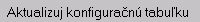 .
.
The initiation of workbook is automatic and starts after its opening or
clicking on the button 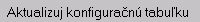 .
.
It involves:
It is searching the cell DefaultBT (usually the cell C3 on the sheet D2ArchObjectsDef) and coping its value to the cell FromThisTime. You can set the times in report (e.g. beginning of current day). Next step is monitoring the value in cell FromThisTime. If it is changed, data from archive are read and displayed.
The table is searched on the sheet with the cell DefArchBloks (usually the cell A10 on the sheet D2ArchObjectsDef).
Check of connection. If there is no connection, the dialog box opens to enter the user name and password (logging on D2000 System).
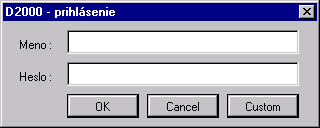
After clicking on button Custom, a user can (in some situation he must) enter the network name of workstation with running D2000 Server. He can also enter the description of process, which will be written into the monitoring database.
Default name for Server and process description is stated in a module Common in the constants:
Public Const DefaultD2Server As String = "" Public Const DefaultD2ProcDesc As String="" |
If process description is not defined, the name of workbook is used automatically.