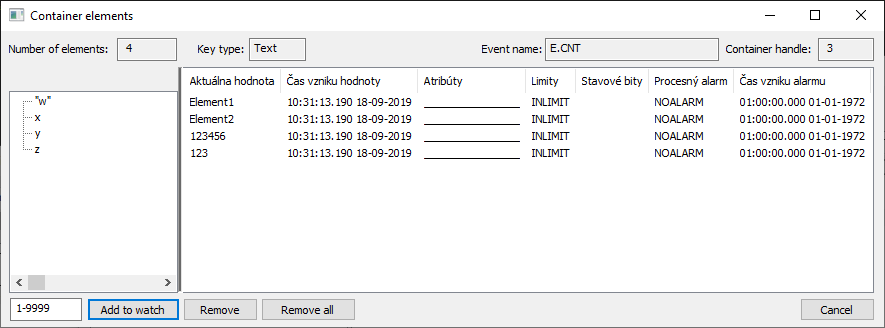The Container object inspector provides a view of the content of the container. The upper part of the window contains information such as the number of elements of the container, the type of key, the name of the event in which the container was created and the unique identifier of the data container.
At the bottom of the window is a search box where you need to specify the criteria by which the elements of the container will be displayed. There are 2 ways to search:
- Search by index in the container: In the search box you can enter the index of the element whose content we want to see. The input can be a specific element index, for example 1, 2, 5, 8, ... or a range of the element indexes, for example 1-5, 2-10, 1-9999, ...
- Search by