Browse and edit database tables
All the rules described in the topic Edit a structure are also true for browsing and editing database tables. The window used to work with database tables, contains the following extra controls:
- Paging controls. The list can consist more than one page. One page can contain up to 20 rows.
- Buttons to add and delete rows.
- Edit box to enter a selection condition. The final set will contain only the rows matching given condition. The condition syntax is consistent with the condition syntax following the WHERE clause of the SELECT command in SQL language (for example NAME = ‘Test’ or VALUE < 32.5).
- Edit box to enter a sort condition. The selected rows will be sorted according to given condition. The condition syntax is consistent with the condition syntax following the ORDER BY clause of the SELECT command in SQL language (for example NAME – in descending order according to the NAME column or VALUE DESC – in descending order according to VALUE column). Clicking the Refresh button after entering a condition is necessary to execute corresponding selection.
- Button - History, it keeps 10 last conditions WHERE.
Note: For MySQL database, the action optimally works when paging through the next page. To access to the previous page, you must start from the beginning.

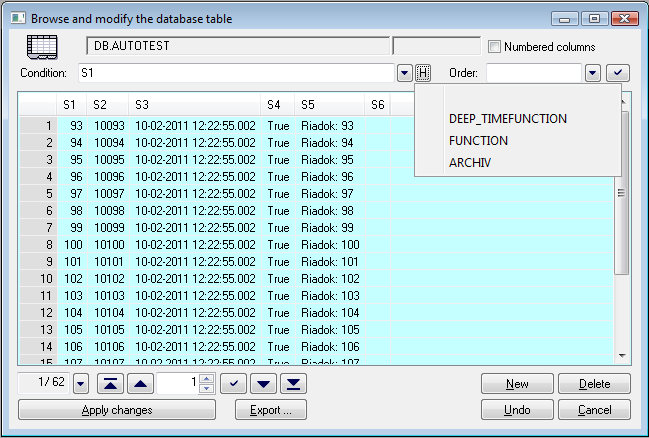
Pridať komentár