HI Menu - configuration dialog box
An object of HI menu type allows to extend the Main menu bar of process D2000 HI.
Editing of all objects in the process D2000 CNF is being performed in the configuration dialog box, a specific part of which is common for all editable objects and another part depends on the type of edited object.
Configuration dialog box of an object of HI menu type consists of following parts (pages) containing similar parameters.
General properties
Groups
Menu
General properties
Description
A text string describing the object. Maximum: 128 characters.
Possibility to use the Dictionary (to open press CTRL+L).
Menu
A user-defined menu can contain these types of items:
| Item type | Meaning | |
|---|---|---|
| Popup | Drop-down submenu containing another items. | |
| Item | Item with description. It can open an object of Graph, Picture or Composition types. | |
| Separator | Separator. |
Meaning of the buttons used to create or modify an user menu:
| Button | Meaning |
|---|---|
| Creates a new item. The new item is a copy of selected item. | |
| Deletes selected item. If you delete an popup item, it is deleted along with all its subitems. | |
| Inserts separator. | |
| Moves selected item up. | |
| Moves selected item down. | |
| Moves selected item left. | |
| Moves selected item right. |
Item
Text description of a selected item. Maximum: 80 characters. Possibility to use the Dictionary (to open press CTRL+L).
Separator
If the parameter is checked, clicking the button to create a new item inserts the separator.
Object
The name of an object, that will be opened after clicking the item in the process D2000 HI. Clicking the button placed right opens a list of defined objects of Graph, Picture or Composition types.
Inst. nr.
Number of the instance, in which the object is opened. For objects of Graph and Picture type only.
The configuration dialog box and the user menu below
created by using the object of HI menu type that is defined in the dialog box.
Example of HI menu:
Related pages:











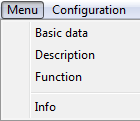
Pridať komentár