Configuration of compositions
Composition is a group of graphic information windows (pictures, graphs) arranged on the
D2000 HI process's desktop.
The main task of a composition is to make the work with frequently opened and arranged windows easier.
User deploys all windows on HI process's desktop and then defines it as a new composition. It
allows
him to open corresponding windows with the preservation of original arrangement by opening the required
composition.
Compositions are defined in the environment
D2000 HI process. To configure them, select the Compositions item from the
Configuration menu and then select particular action (see the topic:
Configuration of compositions, graphs and reports).
Besides general actions (open object, delete object, assign to groups), the following operations
can be done with compositions:
Create a new composition
To create a composition, enter a name of the composition into the New object dialog box.
The system may automatically extend the composition name with an extension and prefix which are defined
in your D2000 system application.
The dialog box to edit composition settings will be opened after entering a name and clicking the OK
button. Procedure is the same as during composition configuration.
Edit the composition configuration
Editing the composition parameters is performed in the following dialog box:
Description
The checkbox allows to define which window types have to be closed before opening the composition.
Checking the checkbox next to given window type will close all windows of the type opened on the
D2000 HI desktop before opening the composition.
Possibility to use the Dictionary (to open press CTRL+L).
Close prior to opening the composition
A group of parameters, which allow to specify what window types are to be closed prior to opening
the picture. A checked option for a particular window type causes that all windows of that type that
are displayed on the desktop of
D2000 HI will be closed before opening the picture.
Note: The parameters Pictures and Pictures in dialog windows do not
permit to
close invisible pictures (the pictures with the parameter Invisible checked in the configuration
or the pictures that are hidden by the function %HI_VisiblePicture).
Minimize unclosed windows
Checking the checkbox will minimize all windows opened on the D2000 HI desktop before opening the composition.
Create new composition content
A new list of windows and their arrangement will be created according to current state when saving the composition settings. The parameter is required for each newly created composition and is valid just during composition saving, i.e. it is not stored in the configuration database. If the parameter is disabled, then parameters, displayed in the dialog box, will be modified when saving the composition.
List of objects in the composition
The dropdown box, placed right to the Create new composition content checkbox, consists of the list of composition windows, as they are defined in the database.
Set to groups
It allows to define groups, which the composition will be assigned to. Select a group and click on the control buttons to assign (withdraw) to (from) selected group.
| Includes composition in selected logical group. | |
| Excludes composition from selected logical group. |
Navigator
You can define the main, previous and following picture or composition for each composition. These pictures or compositions, assigned to a composition opened on the D2000 HI's desktop, are opened using the buttons in navigation toolbar - see the topic Navigation toolbar.
Related pages:
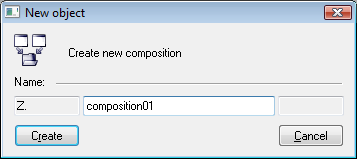
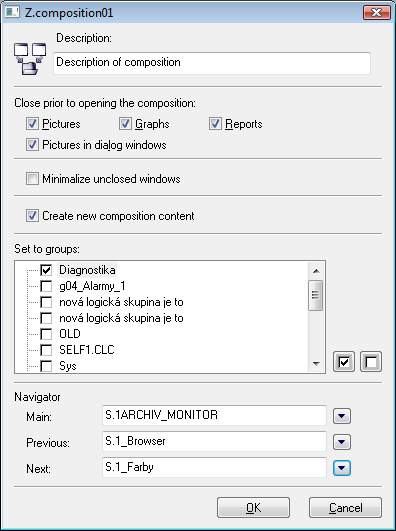


Pridať komentár