Setting a size of active window according to resolution
The function allows to emulate the size of required application
window in another device.
Item Window size from menu
System opens following window with details
allowing to set required window resolution.
Selected resolution causes the stretch/reduction of the window same as by moving
right bottom window corner. Left upper corner keeps the position (window
stretches, doesn't move - no centre nor other logic)
The window can be stretched/reduced beyond the monitor border provided that title bar is visible
partially to enable the movement of the window
by using mouse drag.
Example: Screen with resolution 1680x1050 should have the features like
screen with resolution 1280x1024.
Without this described feature, it is not exactly possible to draw the window,
which would visually match this solution, i.e. the graphic symbols should not be
deformed (the layout
manager can be an alternative, but it allows only the needed visibility of all
objects).
Related pages:
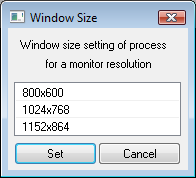
Pridať komentár