Report configuration
Warning: Since the version D2000 V10.037, the object Reports is not supported and the access to it is removed in the D2000 HI environment.
To work with reports select the Reports item from the Configuration menu.
Creating the report
- Select the Reports - New item from the Configuration menu.
The following dialog box is opened.
- Type a new report name into the input edit box.
- Click the OK button button.
- The following configuration dialog box appears.
- Type description of the report. Possibility to use the Dictionary (to open press CTRL+L)
- Select a type of report - Microsoft Excel, Crystal Reports or Any OLE object.
- After entering a type of the report, do carry out one of the following operations:
- click the From file button - import a document with output information,
- click the Edit button - create a new report of selected type. The button may be used to modify the contents of the output information at any moment.
- Click Save button.
After saving the report, the document with output information is to be written directly into the system configuration database and it is not saved into its disk file. Therefore, any report modification must be performed from the D2000 HI process environment – the Reports tab – the Edit item in the Configuration menu.
| Parameter | Meaning |
|---|---|
| On open | The control window to enter report settings will be open after opening the report. |
| Active | Report will be opened in the interactive mode, in which the user can work in some ways with the output information in dependence on its contents. |
A report of Crystal Reports type requires to enter a password for accessing the database used by the report. There are supported two basic methods - Inherited from HI user and Saved in report. In the first case, there is used the name and password of the current logged on user, in the second case the name and password have to be saved in the report and the password have to be else entered in the report configuration in process D2000 HI - the Access password input box.
The Edit button is available for reports of Microsoft Excel type and it is located below the Active report checkbox. After checking the parameter, the report is opened on the D2000 HI process desktop in the edit mode. Changes you perform in the report, including resizing the window, must be saved – the Save button.
Related pages:
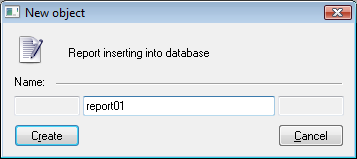
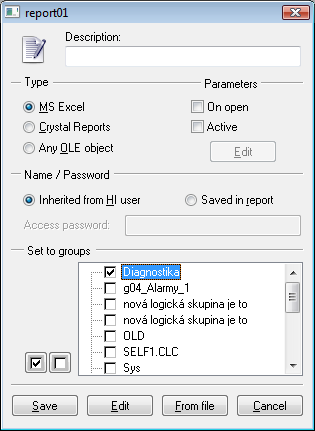
Pridať komentár