The name of every D2000 system object comprises three parts - prefix, proper object name, and suffix. Prefix and suffix are separated from proper object name by point (.) and are optional.
prefix.object_name.suffix
Prefix and suffix depend on the system configuration and the common user of the system cannot modify them. Process D2000 CNF, as the only one of the D2000 System configuration tools, allows configuring these two parts of the object name.
Clicking on the item Naming from the menu System opens the following dialog box.
The dialog box includes the list of individual object types as well as some specific objects (e.g. object representing the start and stop condition of system alarms, start object (trigger) for events, etc.).
Editing the prefix and suffix for the required object type is performed by double-clicking the particular field in the list.
The form of prefix/suffix including a separator (e.g. ".") is typed into the input filed Prefix or Suffix. An exception is a prefix/suffix defined as the character "#". This character is to be replaced by the parent name when creating an object of a particular type. The main reason for this feature implemented by means of the character "#", is to keep the compatibility with older versions of the D2000 system, where the suffix of I/O tags was the name of the object's parent, i.e. the name of a particular communication station.
For objects of Device Definition and Device types, there are additional naming convention rules.
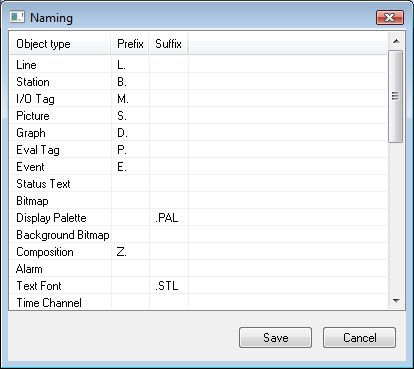
Pridať komentár