Switches - configuration dialog box
Editing of all objects in the process D2000 CNF is being performed in the configuration dialog box, a specific part of which is common for all editable objects and another part depends on the type of edited object.
Configuration dialog box of a switch consists of several parts (tabs), which contain similar parameters.
General properties
Groups
Process alarms
Parameters
Default value
General properties
Description
A text string describing the switch. Maximum: 128 characters.
Possibility to use the Dictionary (to open press CTRL+L).
Status text
Defines a status text for the switch. Status text allows to redefine labels of individual switch values.
Value type
Value of Switch type objects is QI type - quaternary state input
Process alarms
Timeout
Time delay (in seconds) for evaluation of process alarm. Process alarm is raised, if the start condition to of process alarm is met, at least within this period.
Block Alarm
If the option Block Alarm is checked, defined process alarm will not be evaluated.
Individual items allowing to set parameters of process alarms are ordered in a table. The table
contains the following columns:
- Alarm - the column contains all possible causes to raise process alarm for the object.
- State - the radio buttons allow to select just one of State, Transition or None options. Checked State option means, that process alarm starts when the value of a switch is, at least within the period defined by Timeout parameter, in particular state (the name of the particular state is placed in the particular row, in Alarm column - pa_ValueStateName).
- Transition - checked Transition option means, that process alarm starts when the value of the switch pass to particular state (the name of the particular state is placed in the particular row, in Alarm column - pa_ValueStateName).
- None - process alarm is not to be evaluated when None option is checked.
- ACK - checked ACK option means, that process alarm must be acknowledged by an operator in process D2000 HI. "Transition" process alarm must be always acknowledged.
- Critical - flag of critical process alarm.
- Monitor - checked option causes that a change of a switch value state will be written into the log database as a spontaneous value change.
Raise SIGNAL
The parameter includes three checkboxes with the following functions:
- the first checkbox - is placed below State and Transition columns. If checked, the system generates the signal, if any of configured process alarms occurs.
- the second checkbox - is placed below Critical column. If checked, the system generates the signal, as soon as any of defined critical process alarms occurs.
- the third checkbox - is placed below Monitor column. If checked the system generates the signal, if any of logged changes of process alarms is written into the log database.
Generating the signal means that the system tag Signal_Trigger is set to the value TRUE
Parameters
Switch
Selection of a control object. Control object must be Qx or Boolean types. If the type is Qx, a value of the control object will be directly assigned to the switch. If the control object is Boolean type, then:
- if the value of the control object is TRUE, the value of the switch will be On.
- if the value of the control object is FALSE, the value of the switch will be Off.
Blockade
Configuration of blocking levels of the switch. Blockades A and B must be objects of Boolean type.
If the value of a blockade is TRUE, the respective blockade is active. Checking the option Active
enables the blockade A after starting process
D2000 Switch.
Blockade A can be controlled by an operator via the dialog box in process
D2000 HI. Blockade B cannot be controlled by operator at all.
Command
An operator can turn on / off or backup turn-off the switch via the dialog box in process D2000 HI. The input boxes On, Off and Backup Off allow to define output I/O tags (either by writing into input box or by selecting from the dropdown list placed on the right to each of the input boxes), which will be assigned the given value at operator's command. The operator's command is to be understood as clicking on particular button in the control window of the switch.
Timeout
If the control object (the option Switch) don't get any value after a period defined in the parameter Timeout, the command is regarded as unsuccessful and process alarm is generated (if is defined in process alarm configuration). If Timeout is 0, the testing will not be executed.
Default value
Default value allows to replace a value of the switch with other value. A value of the switch can be replaced with particular default value, or manually set by an HI operator via the dialog box.
Allow switchover to default value in HI
An operator in process D2000 HI can switch over the switch to defined default value and back.
Use default value
If the option is checked, a default value (defined in the parameter Default value) will be used for the switch automatically after starting process D2000 Switch.
Default value
Checked Use default value allows to define a value from this dropdown box containing the list of possible values. Selected value will be used as default value for the switch.
Related pages:
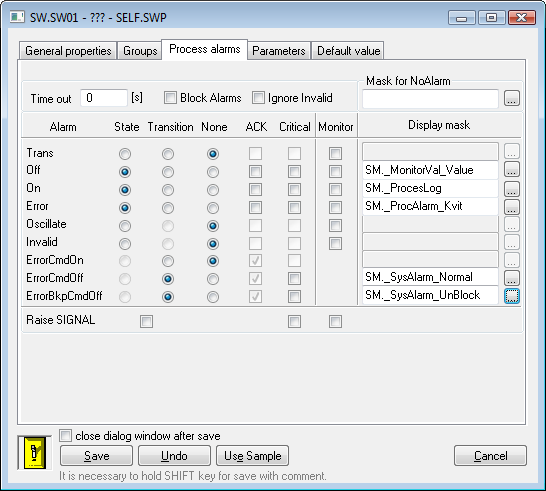
Pridať komentár