Information window of historical value array
Information window of an object of Value array type consists of two tabs.
Object status and control
Object information
Object status and control
| 1 | Object name. |
| 2 | Object description. |
| 3 | Current value and technical units of the object. |
| 4 | Value time. |
| 5 | Flags (attributes) of the object value. There are displayed the names of flags, the value of which is TRUE. |
| 6 | Items of the value array. |
| Inserts the controlled object into current page of the Browser if opened. If it is not opened then clicking the button will open it and insert the controlled object into its first page. | |
| Copies the object name to Clipboard. | |
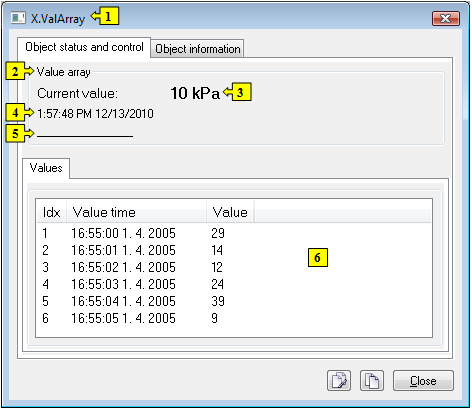


Pridať komentár