Limits are logically defined only for selected object types and also for selected object value types.
D2000 system defines four limits: VHL, HL, LL and VLL. The limit can be defined either directly - by entering a value or its value can be defined by a system object (dynamic limit) - the button right from the input field.
| VHL | Very High Limit - the highest limit |
| HL | High Limit - high limit |
| LL | Low Limit - low limit |
| VLL | Very Low Limit - the lowest limit |
Values of individual limits determine the state of the object value according to its value. The relation object value - limits gives 6 possible states.
| Limit | Object status according to the relation Object value - Limit |
|---|---|
| Above VHL (object value > VHL) | |
| VHL | |
| Above HL (HL < object value ≤ VHL) | |
| HL | |
| Normal (LL ≤ object value ≤ HL) | |
| LL | |
| Below LL (VLL ≤ object value < LL) | |
| VLL | |
| Below VLL (object value < VLL) |
Since the limits can be dynamic, i.e. determined by the object value (real or integer type), a situation may occur when the relation VLL<LL<HL<VHL is not valid (limit crossing). Then, the object value is in the status Limits Problem.
Hysteresis
This is configuration of the hysteresis relating to the limits defined for the object value. The hysteresis value (in %) is determined by the difference |VHL-VLL|. Hysteresis has effect on the evaluation of limit states of the object. Hysteresis is demonstrated in the following figure.
The object value is in the status InLimit. This value exceeds the limit HL (we assume that the object value will not exceed the level HL+HYSTERESIS - it is within the red-colored area in the figure). The value status is still InLimit. The system assigns the value status HL to the object as soon as the value exceeds the level HL+HYSTERESIS (the value is above the red-colored area in the figure). This is also valid when the value is decreasing. The value gets the status InLimit as soon as it falls bellow the level HL-HYSTERESIS (the value is below the red-colored area in the figure).
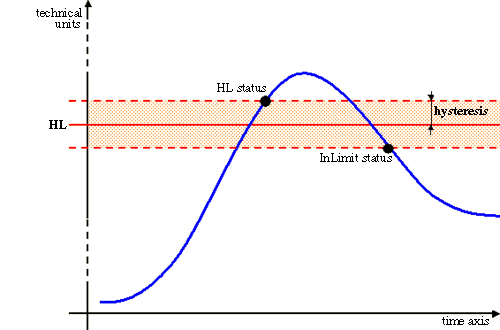
0 komentárov