Change password
User's logon password can be simply changed. Selecting the Change Password from the System menu opens the following dialog box.
To change user password:
- Type the old password you want to change into the Old password input edit box.
- Type a new password into the New password edit box and then also into Confirmation input edit box to verify correctness of typing.
- Click the OK to confirm your changes.
Related pages:
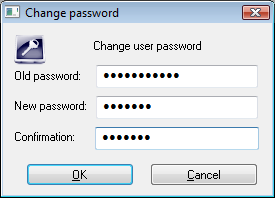
Pridať komentár