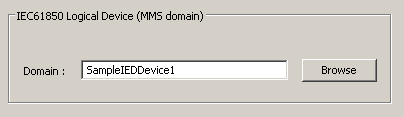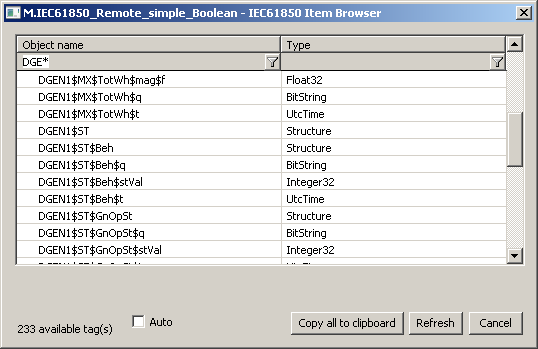Protocol IEC 61850
Protocol description
Communication line configuration
Communication line protocol parameters
Communication station configuration
Station protocol parameters
I/O tag configuration
I/O tag address
Literature
Zmeny a úpravy
Revízie dokumentu
Protocol description
Protocol IEC 61850 is an IEC standard designed for communication with Intelligent Electronic Devices (IED) at electric substations (breakers, protections, transformers, switches etc).
Protocol IEC 61850 is - like TASE.2 - based on the Manufacturing Message Specification (MMS) and therefore the implementation in the D2000 KOM process uses a common MMS framework.
Implementation of IEC 61850 protocol in D2000 system supports this functionality:
- Periodic reading of values (polling)
- Reading of values from predefined Datasets made available in predefined Information Reports - both buffered and unbuffered
- Reading of fields elements of which are simple values
- Writing to simple types of values (writing to field items is not implemented yet)
- Browsing - when a communication is established, following items can be browsed:
- logical devices within a physical device (in the station address configuration)
- objects located within the logical device (in the I/O tag configuration)
- reports located within the logical device (in the I/O tag configuration)
There is no support for processing of GOOSE and GSSE reports.
The ISO over TCP / IP transmission layer is implemented according to the RFC 1006 specification.
Communication line configuration
- Communication line category: TCP/IP-TCP.
- TCP Parameters:
- Host: string max. 80 characters – server name in INET format (a name or numerical address a.b.c.d)
- Port: TCP port number (0 to 65535), port 102 is used by default.
- Line number: not used, set to 1
A valid host name or IP address of the device must be entered according to the rules above.
The port number where the device is listening must also be entered. The ISO over TCP/IP standard uses port 102.
In the case of redundant systems, it is also possible to enter multiple comma-separated names/addresses. When the connection is broken, the communication process will again attempt to establish a connection to the device at given address. If the atttempt is unsuccessful, then the process tries to establish a connection to next address. This is repeated cyclically until the connection with one server is established.
Communication line protocol parameters
Communication lines - configuration dialog box - tab Protocol parameters.
These parameters influence some optional parameters of protocol. You can define the following parameters:
Table 1
| Parameter | Meaning | Unit / Type | Default value |
|---|---|---|---|
| Adress parameters of local side (D2000 KOM process) | |||
Local TSEL (hex) | Octet string that represents the local Transport Selector. It identifies the Transport SAP. The maximum size is 32 octets (64 ASCII encoded hexadecimal digits). | octet string | 00 01 |
Local SSEL (hex) | Octet string that represents the local Session Selector. It identifies the Session SAP. The maximum size is 16 octets (32 ASCII encoded hexadecimal digits). | octet string | 00 01 |
Local PSEL (hex) | Octet string that represents the local Presentation Selector. It identifies the Presentation SAP. The maximum size is 16 octets (32 ASCII encoded hexadecimal digits). | octet string | 00 00 00 01 |
Local AP Title | Local Application Process Title is an identifier that is assigned by an address manager. It represents a specific application process. | string | 1.3.9999.1 |
Local AE Qualifier | Integer value used to identify the local Application Entity. | string | 1 |
Adress parameters of remote side (the device) | |||
Remote TSEL (hex) | Octet string that represents the remote Transport Selector. It identifies the Transport SAP. The maximum size is 32 octets (64 ASCII encoded hexadecimal digits). | octet string | 00 01 |
Remote SSEL (hex) | Octet string that represents the remote Session Selector. It identifies the Session SAP. The maximum size is 16 octets (32 ASCII encoded hexadecimal digits). | octet string | 00 01 |
Remote PSEL (hex) | Octet string that represents the remote Presentation Selector. It identifies the Presentation SAP. The maximum size is 16 octets (32 ASCII encoded hexadecimal digits). | octet string | 00 00 00 01 |
Remote AP Title | Remote Application Process Title is an identifier that is assigned by an address manager. It represents a specific application process. | string | 1.3.9999.1 |
Remote AE Qualifier | Integer value used to identify the remote Application Entity. | string | 1 |
| Common adress parameters | |||
Bilateral Table ID | Name of the bilateral table. In case of IEC 61850 this can be an empt string. | - | |
Max MMS Message Size | Maximum size of MMS messages. | bytes | 32000 |
Max Requests Pending | Maximum proposed transactions that could be sent and unacknowledged. The value can be reduced if the other party suggests lower value at negotiation. | 1 .. 32 | 5 |
Max Indications Pending | Maximum proposed transactions that could be received without sending an acknowledge. The value is sent to the other party. | 1 .. 32 | 5 |
Max Nesting Level | Maximum level of nesting for MMS data structures. | 1 .. 10 | 5 |
ISO TPDU Size | The maximum packet size for "ISO over TCP" protocol level (according to RFC 1006) | 8192/4096/2048/1024/512/256/128 bytes | 1024 bytes |
Heartbeat | Timer, which permits the sending ICCP message Identify request to the communicating party to find out the validity of TCP/IP connection. To enable the timer a nonzero value must be specified. If the connection was aborted on TCP/IP level, the fast detection ensures its faster restoring. | sec | 0 |
Retry Delay | Delay inserted before repeated attempt to establish the connection after it has been broken. If the connection should be restored as fast as possible, set the low value or 0 seconds. | sec | 10 sec |
Inter Read Timeout | Maximum waiting time to receive TCP data. After this timeout elapses, the possible requirements (data) for sending to a communicating party are checked. | msec | 100 msec |
Map IEC 61850 flags | The way ICCP flags are mapped into D2000 flags FA..FH.
Note (*): in case of state values (State, StateQ, StateQTimeTag and StateExtended) the highest 2 bits are used to encode a state value (State_hi [8.bit] and State_lo [7.bit]).
Note 1: after the change of this parameter we recommend a restart of KOM process or communication partner so that all values come into the system with properly set flags. | None / Simple | None |
Authentication Type | Type of authentication. These types of authentication are supported:
| None Password | None |
Password | Password used if Authentication Type = Password | string | |
| Debug settings | |||
Debug I/O binary packets info | Enables debug information on the level of binary packets. See Note 1. | YES/NO | NO |
Debug ISO packet level info | Enables debug information on ISO OSI layer. See Note 1. | YES/NO | NO |
Debug MMS level info | Enables debug information on MMS data level. See Note 1. | YES/NO | NO |
Full IEC61850 level info | Enables debug information on the top level of IEC 61850 data. See Note 1 | YES/NO | NO |
Incomming values info | Enables a detail debug information about incoming values (data values). See Note 1. | YES/NO | NO |
Outgoing values info | Enables a detail debug information about outgoing values (data values). See Note 1. | YES/NO | NO |
Note 1
If all debug info are enabled, it could cause an overload of communication workstation and decrease of data transfer rate between the centers. After setting and debugging the communication we recommend you minimize the amount of debug information.
Communication station configuration
- Communication protocol "IEC 61850".
- Polling parameters are used for reading of I/O tags of "Periodically polled value" type.
- Protocol does not support time synchronization.
Adresa stanice
Img. No. 1, Station address
The station corresponds to one logical device. In one physical device, one or more logical devices can be defined. Domain is the name of the logical device values of which we want to read. Currently only one station can be on one line. If a communication with multiple logical devices within one physical device is needed, the line and the station for each logical device must be configured. Line configuration will be the same (so it can be copied).
The Browse button enables to get a list of logical devices (if the KOM process is running and communication is established). For Browsing functionality, the device must implement support for getNameList request with parameter ObjectClass = DOMAIN.
Station protocol parameters
Communication station - configuration dialog box - tab Protocol parameters.
These parameters influence some optional parameters of protocol. You can set the following station parameters:
Table 2
| Object group | Parameter | Meaning | Unit / size | |
|---|---|---|---|---|
| Interpretation of quaternary values | QERR Value | Interpretation of Quaternary value Error from the received integer value or from 2-bit State value. | 0, 1, 2, 3 | 3 (11 binary) |
QOFF Value | Interpretation of Quaternary value Off from the received integer value or from 2-bit State value. | 0, 1, 2, 3 | 2 (10 binary) | |
QON Value | Interpretation of Quaternary value On from the received integer value or from 2-bit State value. | 0, 1, 2, 3 | 1 (01 binary) | |
QTRANS Value | Interpretation of Quaternary value Transient/Moving from the received integer value or from 2-bit State value. | 0, 1, 2, 3 | 0 (00 binary) |
I/O tag configuration
Permitted I/O tag types: Ai, Ao, Ci, Co, Di, Dout, TiA, ToA, TiR, ToR, Qi, TxtI, TxtO
I/O tag address
Img. No. 2, I/O tag address (Data Value)
The configuration of I/O tag address requires the following data:
I/O Tag Type
Type of I/O tag:
- Buffered/unbuffered report value - the I/O tag represents the value obtained from a buffered or unbuffered report. Such values are sent by the device spontaneously after they are changed.
- Periodically polled value - the I/O tag represents the periodically read value (polling). The reading period is configured in the station parameters.
Note: Periodic reading may result in loss of values as a result of rapid changes, so it should only be used for slowly changing values or if the value can not be retrieved from the report. - Buffered/unbuffered report - the I/O tag represents a buffered or unbuffered report. It is important that all reports that are used (i.e. which contain the requested data) are configured as I/O tags. Based on these I/O tags, a report is activated when a communication is established (write is performed to its attributes $TrgOps, $RptEna, $GI and if the parameter Integrity period is specified, also to the attribute $IntgPd).
If the I/O tag representing the report has a text value, the value will be set to to the name of the Dataset (the $DatSet attribute) that the report publishes.
If the I/O tag representing the report has an integer or a real value, the value will be
- 0 - when a communication has been established - after receiving the initiate-Response message and requesting the reading of the Dataset name ($DatSet attribute) that the report publishes
- 1 - after reading the Dataset name (receiving the device response to the Dataset name read request)
- 2 - after reading report parameters
- 3 - after reading a list of objects that are contained in Dataset
- 4 - after successful report activation
- 5 and more - with the arrival of each additional Information Report, the value of the object that represents it will be increased
- invalid - if any of the communication steps fails
This mechanism can be used to define "watchdogs" guarding, for example, a communication failure, connection failure or non-working sending of Information Reports.
Name
Unikátny textový reťazec identifikujúci IEC 61850 objekt. Maximálna veľkosť je 64 znakov.
Pozn: ak sa zadá adresa meraného bodu ako %IGNORE, takýto meraný bod bude ignorovaný.
Data Type
Typ hodnoty, zoznam možných typov:
| Data Type | Popis |
--- Autodetect --- | Dátový typ bude získaný po nadviazaní spojenia pomocou správy GetVariableAccessAttributes-Request. Poznámka 1: informácia je aktuálne uložená iba v pamäti KOM procesu, preto po reštarte a po prvom nadviazaní komunikácie vždy prebieha zisťovanie dátových typov pre merané body typu Autodetect. Poznámka 2: dátové typy State a StateQ sú týmto spôsobom nerozlíšiteľné, preto sú objekty týchto typov detekované ako StateQ. Poznámka 3: rovnaký mechanizmus zisťovania dátových typov je použitý pri browsingu. |
| Discrete * | ICCP: Celočíselná hodnota 32-bit znamienkovo |
| DiscreteQ * | ICCP: Celočíselná hodnota 32-bit znamienkovo + ICCP Validity |
| DiscreteQTimeTag * | ICCP: Celočíselná hodnota 32-bit znamienkovo + ICCP Validity + Časová značka |
| DiscreteExtended * | ICCP: Celočíselná hodnota 32-bit znamienkovo + ICCP Validity + Current Source + Rozšírená časová značka |
| Real * | ICCP: Float 32 |
| RealQ * | ICCP: Float 32 + ICCP Validity |
| RealQTimeTag * | ICCP: Float 32 + ICCP Validity + Časová značka |
| RealExtended * | ICCP: Float 32 + ICCP Validity + Current Source + Rozšírená časová značka |
| State * | ICCP: Diskrétna 2-bit hodnota |
| StateQ * | ICCP: Diskrétna 2-bit hodnota + ICCP Validity |
| StateQTimeTag * | ICCP: Diskrétna 2-bit hodnota + ICCP Validity + Časová značka |
| StateExtended * | ICCP: Diskrétna 2-bit hodnota + ICCP Validity + Current Source + Rozšírená časová značka |
| Boolean | Boolean hodnota |
| Float32 | 32-bitová reálna hodnota |
| Float64 | 64-bitová reálna hodnota |
| Integer8 | 8-bitová celočíselná hodnota so znamienkom |
| Integer16 | 16-bitová celočíselná hodnota so znamienkom |
| Integer32 | 32-bitová celočíselná hodnota so znamienkom |
| Integer64 | 64-bitová celočíselná hodnota so znamienkom |
| Unsigned8 | 8-bitová celočíselná hodnota bez znamienka |
| Unsigned16 | 16-bitová celočíselná hodnota bez znamienka |
| Unsigned24 | 24-bitová celočíselná hodnota bez znamienka |
| Unsigned32 | 32-bitová celočíselná hodnota bez znamienka |
| OctetString | Binárny reťazec variabilnej dĺžky |
| VisibleString | Textový reťazec variabilnej dĺžky |
| BitString | Bitový reťazec variabilnej dĺžky |
| UtcTime | Absolútny čas (formát sekundy od 1.1.1970 + milisekundy) |
| TimeOfDay | Absolútny/relatívny čas (formát sekundy a milisekundy v rámci dňa + voliteľne počet dní od 1.1.1984) |
| Array of Boolean | Pole Boolean hodnôt |
| Array of Float32 | Pole 32-bitových reálnych hodnôt |
| Array of Float64 | Pole 64-bitových reálnych hodnôt |
| Array of Integer8 | Pole 8-bitových celočíselných hodnôt so znamienkom |
| Array of Integer16 | Pole 16-bitových celočíselných hodnôt so znamienkom |
| Array of Integer32 | Pole 32-bitových celočíselných hodnôt so znamienkom |
| Array of Integer64 | Pole 64-bitových celočíselných hodnôt so znamienkom |
| Array of Unsigned8 | Pole 8-bitových celočíselných hodnôt bez znamienka |
| Array of Unsigned16 | Pole 16-bitových celočíselných hodnôt bez znamienka |
| Array of Unsigned24 | Pole 24-bitových celočíselných hodnôt bez znamienka |
| Array of Unsigned32 | Pole 32-bitových celočíselných hodnôt bez znamienka |
| Array of OctetString | Pole binárnych reťazcov variabilnej dĺžky |
| Array of VisibleString | Pole textových reťazcov variabilnej dĺžky |
| Array of BitString | Pole bitových reťazcov variabilnej dĺžky |
| Array of UtcTime | Pole absolútnych časov (formát sekundy od 1.1.1970 + milisekundy) |
| Array of TimeOfDay | Pole absolútnych/relatívnych časov (formát sekundy a milisekundy v rámci dňa + voliteľne počet dní od 1.1.1984) |
Pozn * - typy objektov označené hviezdičkou sú používané v protokole IEC 60870-6 ICCP/TASE.2 (ktorý používa spoločný MMS framework). Pre protokol IEC 61850 odporúčame tieto typy nepoužívať.
Array Index
Pre typ objektu "Autodetect" a pre polia je možné zadať index prvku v rámci poľa. Polia sa v protole IEC 61850 indexujú od 0. Nezadanie indexu poľa spôsobí prístup k nultému prvku.
Pozn: Protokol IEC61850 podporuje pre dátové typy polí (Array) zapisovanie načítaných hodnôt do cieľového stĺpca štruktúry.
Ak je na záložke Cieľ v položke Cieľový stĺpec v konfigurácii meraného bodu uvedený stĺpec štruktúrovanej premennej, budú do neho načítané príslušné položky poľa. Podpora je funkčná iba vtedy, ak je Array Index nezadaný alebo rovný 0.
Integrity Period
Nastavením tohto parametra sa pre merané body typu Buffered/unbuffered report nastavuje perióda (v ms) po uplynutí ktorej je vygenerovaný informačný report obsahujúci hodnoty všetkých objektov, ktoré sa nachádzajú v príslušnom datasete. Pokiaľ teda došlo nejakým spôsobom k strate zmenených hodnôt, tento integritný report zabezpečí periodicky obnovenie integrity dát. Hodnota 0 vypína generovanie integritného reportu. Nenulová hodnota spôsobí počas aktivácie reportu zápis do atribútu $IntgPd reportu.
Pozn: nie všetky IEC 61850 servery podporujú tento parameter.
Browse
Pre merané body je možné zistiť zoznam objektov a ich dátové typy, pokiaľ KOM proces beží a komunikácia je nadviazaná.
Po kliknutí na tlačidlo Browse sa otvorí okno ICCP Browser a KOM proces začne zisťovať zoznam objektov správou GetNameList-Request a následne ich dátové typy správami GetVariableAccessAttributes-Request.
Obr. č. 3, okno IEC 61850 Item Browser
Význam jednotlivých volieb a tlačidiel:
Auto
Ak je voľba aktívna, Data Type sa nastavuje ako Autodetect, v opačnom prípade na zistenú hodnotu, napr. Boolean alebo Integer32.
Copy all to clipboard
Skopírovanie zobrazených objektov a ich dátových typov do schránky Windows - Clipboardu.
Refresh
Tlačidlom Refresh je možné vynútiť znovunačítanie zoznamu objektov zo zariadenia. Štandardne KOM proces načíta zoznam objektov a ich dátové typy iba pri prvej požiadavke a uchová ich v pamäti. Toto načítanie môže trvať v závislosti od počtu objektov a rýchlosti zariadenia dlhší čas. Následne posiela procesu/procesom CNF tieto uchované zoznamy, takže ďalšie naplnenie zoznamu v okne Browse je už rýchle.
Filtrovanie v zozname objektov
Prehľadávací dialóg umožňuje filtrovanie podľa mena objektu a dátového typu. Nie je potrebné zadať ich celé. Postačuje nasledujúci zápis "*FILTROVANÝ VÝRAZ*", kde hviezdičky reprezentujú ľubovoľný text pred začiatkom a koncom výrazu (napr. *momen*).
Poznámka
Okrem užívateľsky definovanách objektov s podporenými dátovými typmi (Boolean, Integer32...) môžu byť v zozname objektov preddefinované objekty protokolu s typom Structure. Jedná sa o štruktúrované objekty, ktoré nemôžu byť priamo čítané. Implementácia podporuje iba prácu s jednoduchými typmi a poľami, ktorých prvky sú jednoduché typy, preto treba nakomunikovať jednotlivé položky štruktúrovaných objektov.
Literature
- RFC 1006 (ISO Transport Service on top of the TCP, Version: 3)
- International Standard ISO/IEC 8073 (Open Systems Interconnection — Protocol for providing the connection-mode transport service)
- International Standard ISO/IEC 8327-1 (Open Systems Interconnection — Connection-oriented Session protocol: Protocol Specification)
- International Standard ISO/IEC 8823-1 (Open Systems Interconnection — Connection-oriented Presentation protocol: Protocol Specification)
- International Standard ISO/IEC 8650-1 (Open Systems Interconnection — Connection-oriented protocol for the Association Control Service Element: Protocol Specification)
- International Standard ISO/IEC IEC 61850-1 (Communication networks and systems in substations – Part 1: Introduction and overview)
- International Standard ISO/IEC IEC 61850-2 (Communication networks and systems in substations – Part 2: Glossary)
- International Standard ISO/IEC IEC 61850-3 (Communication networks and systems in substations – Part 3: General requirements)
- International Standard ISO/IEC IEC 61850-4 (Communication networks and systems in substations – Part 4: System and project management)
- International Standard ISO/IEC IEC 61850-5 (Communication networks and systems in substations – Part 5: Communication requirements for functions and device models)
- International Standard ISO/IEC IEC 61850-6 (Communication networks and systems in substations – Part 6: Configuration description language for communication in electrical substations related to IEDs)
- International Standard ISO/IEC IEC 61850-7-1 (Communication networks and systems in substations – Part 7-1: Basic communication structure for substation and feeder equipment – Principles and models)
- International Standard ISO/IEC IEC 61850-7-2 (Communication networks and systems in substations – Part 7-2: Basic communication structure for substation and feeder equipment – Abstract communication service interface (ACSI))
- International Standard ISO/IEC IEC 61850-8-1 (Communication networks and systems in substations – Part 8-1: Specific Communication Service Mapping (SCSM) – Mappings to MMS (ISO 9506-1 and ISO 9506-2) and to ISO/IEC 8802-3)
- International Standard ISO/IEC IEC 61850-9-1 (Communication networks and systems in substations – Part 9-1: Specific Communication Service Mapping (SCSM) – Sampled values over serial unidirectional multidrop point to point link)
- International Standard ISO/IEC IEC 61850-9-2 (Communication networks and systems in substations – Part 9-2: Specific Communication Service Mapping (SCSM) – Sampled values over ISO/IEC 8802-3)
Changes and modifications
-
Document revisions
- Ver. 1.0 - 20. jún 2018 - Vytvorenie dokumentu.
Súvisiace stránky:
---------------------------Reading directories: %3i (Esc to abort)---------------------------Received Read Request---------------------------OK ---------------------------
I/O address
Enables debug information on MMS data level. See Note 1.
| Default value |
|---|