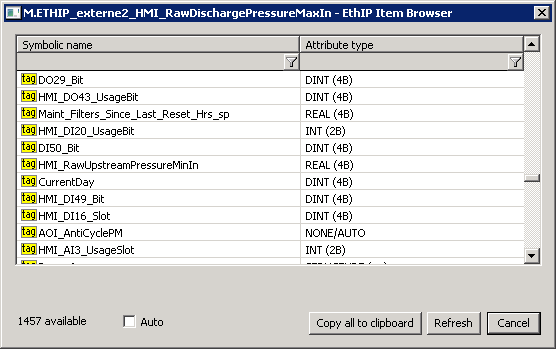...
By clicking the Browse button, a browse dialog can be opened and a list of symbolic names retrieved as long as the communication with the device is established. For each symbolic name, its type is also read. In the case of structures or arrays of structures, the type is identified as "STRUCTURE (---)". D2000 cannot presently use such complex types - it is necessary to specify an address of a particular item as a symbolic name (e.g. MyStruct.MyItem or MyArr [1] .MyItem).
The Auto option is used to set the NONE/AUTO attribute type (autodetect). If this option is off, the attribute type is copied to the I/O tag along with the symbolic name after double-clicking on a specific line in the list of symbolic names.
The Refresh button is used to repeatedly retrieve the list from the device. The KOM process caches a list of symbolic names, so the second and subsequent opening of the browse dialog is significantly faster than the first one during which the data is being read from the device.
Note: symbolic names beginning with the underscore are related to system objects of the Rockwell device, other names are user-defined.
| Kotva | ||||
|---|---|---|---|---|
|
Atribute type - the type of attribute. In the case of standard addressing, it is necessary to enter a specific type. In the case of symbolic addressing, it is possible to leave the type of the attribute as NONE/AUTO (autodetect), since proprietary Rockwell messages contain both the value and the attribute type. An exception is if the I/O tag is write-only - then the attribute type must be specified.
...