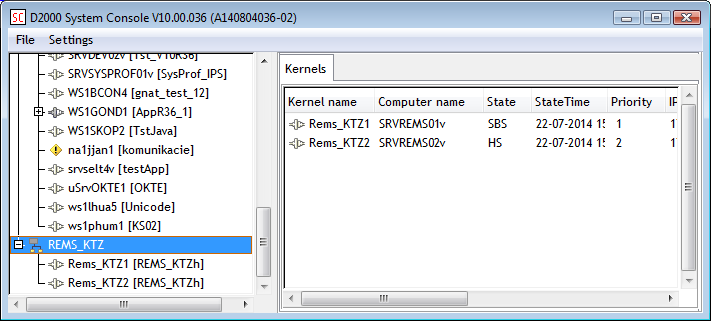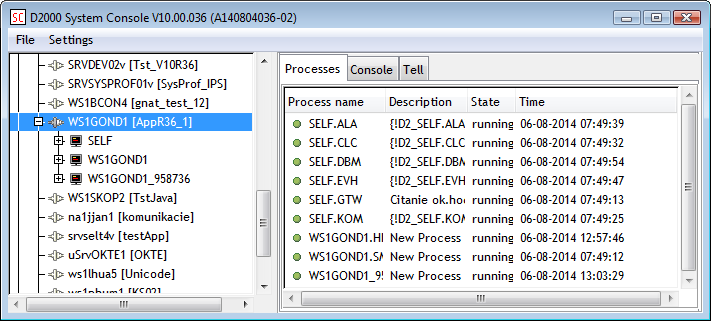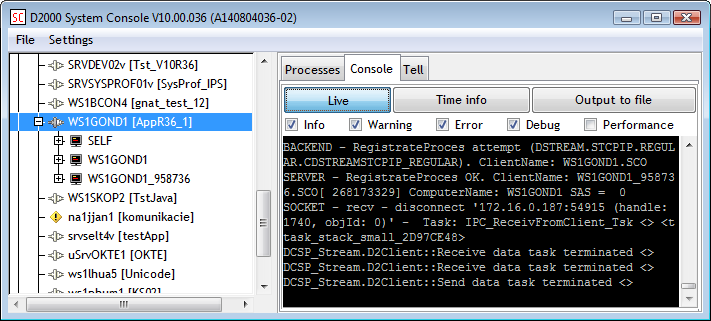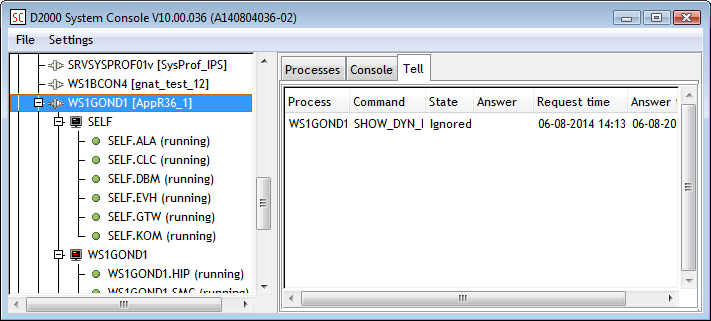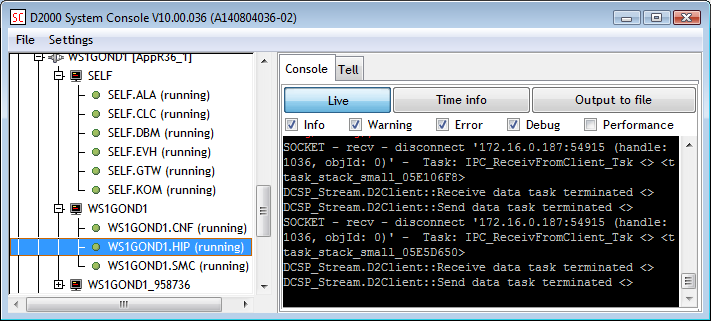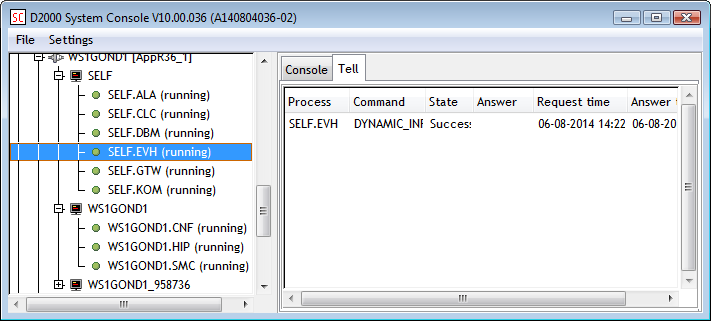...
This is a part of the D2000 System Console process window, which displays detailed information on the selected redundant group, server or process. Individual categories are divided into tabs and user users can switch among them.
Redundant group information
Server information
Process information
| Kotva |
|---|
| redundantna_skupina |
|---|
| redundantna_skupina |
|---|
|
Redundant group information
...
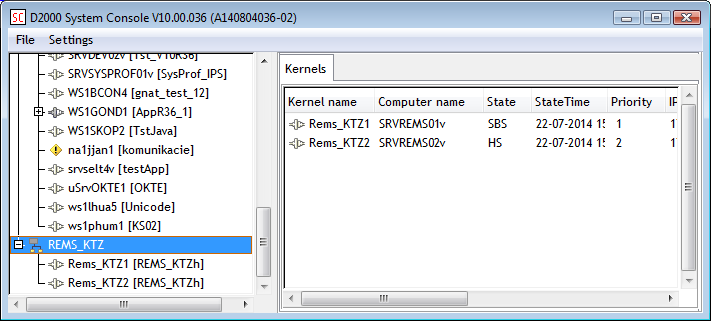 Image Modified
Image Modified
Text console contains the only tab - Kernels. It shows the list of servers included in the redundant group.
| Column | Meaning |
| Kernel name | Name of the |
process | D2000 Server process. |
| Computer name | Name of the computer with the |
process | D2000 Server process. |
| State | Server status. |
| State Time | Time, when the server passed to the current status. |
| Priority | Server priority within the redundant group. |
| IP address 1 |
First | The first IP address of the computer with the server. |
| IP address 2 |
Second | The second IP address of the computer with the server. |
| Start time |
Time | The time when the server was started. |
Server information
...
For the server, the text console contains the following tabs:
Processes tab
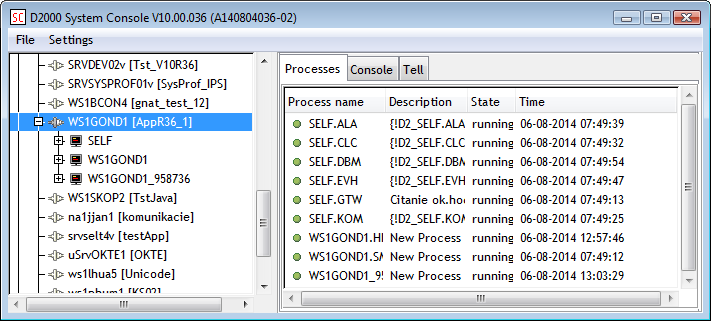 Image Modified
Image Modified
The tab shows the list of processes running on the selected server.
| Column | Meaning |
| Process name | Name of the process. |
| Description | Description of the process. |
| State | Status of the process. |
| Time | Time, when the process was started. |
Console tab
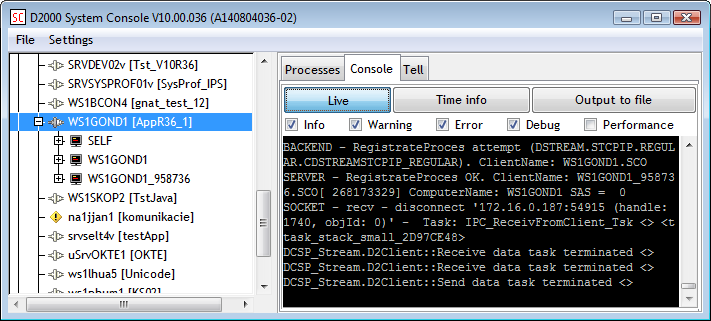 Image Modified
Image Modified
The tab displays the text output of the server. Parameters for displaying can be defined as follows:
| Control | Meaning |
| Live button | Enable/disable displaying outputs. |
| Time info button | Enable/disable displaying the times of outputs. |
| Output to file button | Enable/disable saving the output into the text file SRVNAME_PROCNAME.log (SRVNAME is the name of the computer with the |
process | D2000 Server process and PROCNAME is the name of the process). |
| Info checkbox | Enable/disable displaying outputs of the Info category. |
| Warning checkbox | Enable/disable displaying outputs of the Warning category. |
| Error checkbox | Enable/disable displaying outputs of the Error category. |
| Debug checkbox | Enable/disable displaying outputs of the Debug category. |
| Performance checkbox | Enable/disable displaying outputs of the Performance category. |
Tell tab
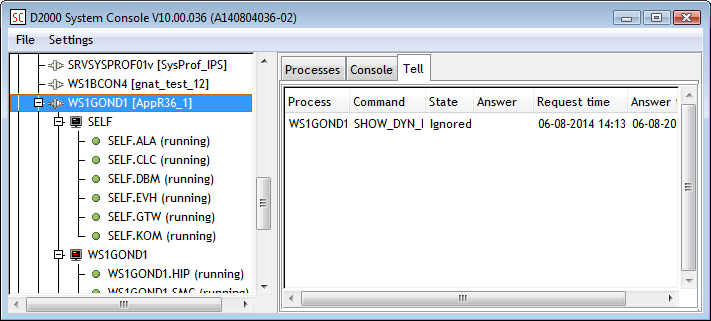 Image Modified
Image Modified
The tab allows to show showing the states of Tell commands, which were sent.
| Column | Meaning |
| Command | Type of Tell command. |
| State | Processing state. |
| Answer | Response to the Tell command. |
| Request time |
Time | The time when the Tell command was sent. |
| Answer time |
Time | The time when the response was received. |
Process information
...
Console tab
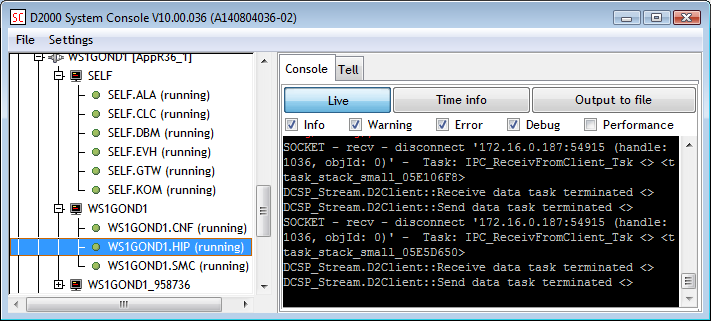 Image Modified
Image Modified
The tab shows text output of selected process.
| Control | Meaning |
| Live button | Enable/disable displaying outputs. |
| Time info button | Enable/disable displaying the times of outputs. |
| Output to file button | Enable/disable saving the output into the text file SRVNAME_PROCNAME.log (SRVNAME is the name of the computer with the |
process | D2000 Server process and PROCNAME is the name of the process). |
| Info checkbox | Enable/disable displaying outputs of the Info category. |
| Warning checkbox | Enable/disable displaying outputs of the Warning category. |
| Error checkbox | Enable/disable displaying outputs of the Error category. |
| Debug checkbox | Enable/disable displaying outputs of the Debug category. |
| Performance checkbox | Enable/disable displaying outputs of the Performance category. |
Tell tab
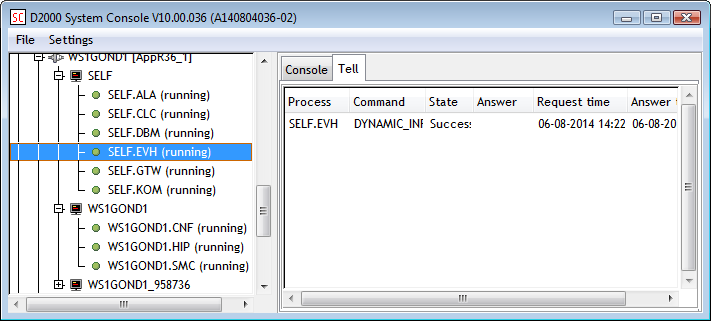 Image Modified
Image Modified
The tab allows to show showing the states of Tell commands, which were sent.
| Column | Meaning |
| Command | Type of Tell command. |
| State | Processing state. |
| Answer | Response to the Tell command. |
| Request time |
Time | The time when the Tell command was sent. |
| Answer time |
Time | The time when the response was received. |