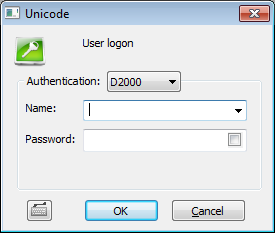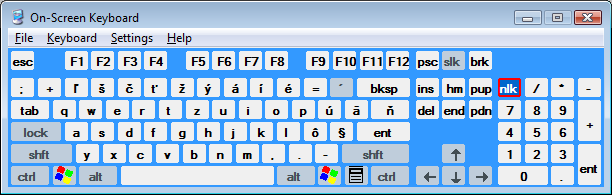GrEditor - Logon
Operator The operator must be logged on to work with the process D2000 GrEditor. His/her operating range depends on the configuration of the operator's access rights. The access rights are defined by a system administrator in the process D2000 CNF.
...
- Select the item LogOn from the menu System.
- Type your name and password into the dialog box (if the checkbox in the Password field is checked, the password will be displayed). Corresponding operations are permitted according to your access rights.
If Enhanced security is a part of your D2000 system licence, the process D2000 HI reads a logon key (security token) from the client computer. Logon A logon key is necessary for the user to log on to a D2000 system with Enhanced security. The user name is set according to the key which cannot be changed and only password is typed.
After an operator's logon, his/her their full name, defined in the configuration of the operator, will be displayed in the GrEditor window title bar.
Clicking on the button opens an on-screen keyboard.
| Info | ||
|---|---|---|
| ||
Access to GrEditor |
...