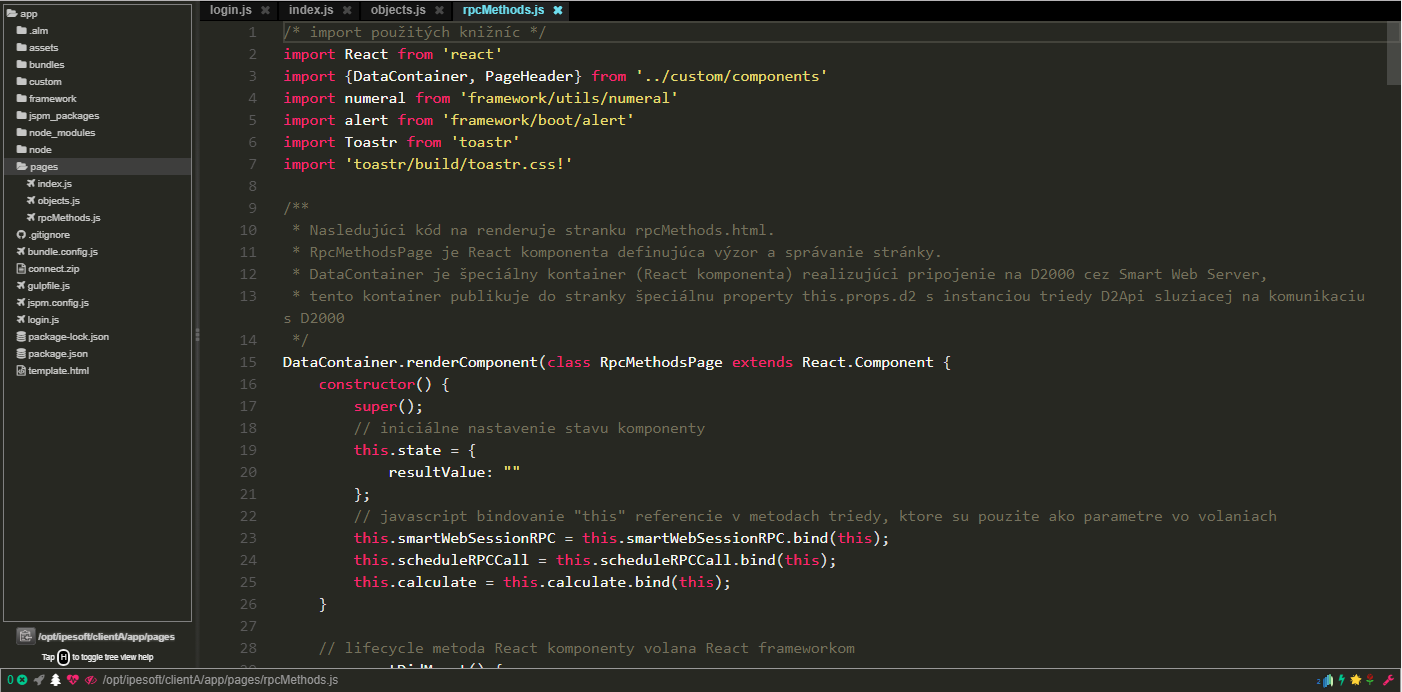Predstavenie služby Introduction of D2 Cloud Service
Správa a údržba webovej aplikácie a a jej infraštruktúry zahŕňa aj činnosti a požiadavky na odbornosť vo sfére, ktorá nie je primárna pre priemyselnú firmu. Z tohto dôvodu je tu služba D2 Cloud, ktorá umožňuje priemyselným spoločnostiam jednoduchým a bezpečným spôsobom sprístupniť dáta a služby podnikovej aplikácie nasadenej na platforme D2000. Princíp fungovania služby je postavený na web moduloch platformy D2000 - Tenký Klient alebo Smart Web, ktoré sú prevádzkované na infraštruktúre (cloude) spoločnosti Ipesoft a prepojené s D2000 nasadenou u zákazníka. Zákazníkovi tak odpadá povinnosť spravovať infraštruktúru webovej aplikácie a prenecháva túto úlohu na spoločnosť Ipesoft. Spojenie modulov Tenký Klient alebo Smart Web s D2000 aplikáciou je realizované cez šifrované spojenie s obojstrannou autentifikáciou.
Výhody služby D2Cloud
Bezpečné a jednoduché publikovanie podnikových dát z D2000.
Používateľ systému D2000 nemusí riešiť nasadenie a správu rozhrania s okolitým svetom, ale túto réžiu prenechá na spoločnosť, ktorá má s touto správou skúsenosti. Zákazník/procesný inžinier/technológ/obchodník je tak odbremenený od povinností, ktoré priamo nesúvisia s jeho podnikaním a zároveň môže spokojne vyžívať výhody a možnosti zabezpečeného online prístupu k real-time dátam, alarmom, procesným a obchodným informáciám.
Flexibilita nasadenia a dodatočné služby
Možnosti nasadenia a customizácie nasadenia modulov Smart Web a Tenký Klient sú veľmi široké. Zákazník má možnosť vybrať nasadenie jedného alebo oboch modulov, podľa potrieb svojej spoločnosti. Samozrejmosťou je možnosť sprístupniť web aplikácie týchto modulov napríklad na vlastnej firemnej doméne, zapnúť dodatočnú autentifikáciu používateľov cez klientské certifikáty alebo poveriť spoločnosť Ipesoft vývojom webových stránok, alebo funkcií na mieru svojím požiadavkám.
Šetrenie nákladov a jednoduchosť nasadenia
Na strane zákazníka nie je potrebné spravovať,konfigurovať a zabezpečovať infraštruktúru pre webovú aplikáciu. Zákazník taktiež nepotrebuje mať úzko špecializované odborné znalosti z oblasti webovej bezpečnosti a komunikácie. Konfigurácia spojenia D2000 so službou D2 Cloud je pre zákazníka veľmi jednoduchá, rýchla a zároveň bezpečná.
Postup pre využívanie služby D2 Cloud
Administration and maintenance of a web application and its infrastructure include also activities and requirements of expertise in the field that is not primary for an industrial company. That is why we have the D2 Cloud service that enables industrial companies to simply and safely access data and services of a company application deployed on the D2000 platform. The service functioning is based on web modules of the D2000 platform - the Thin Client or the Smart Web that are run on infrastructure (cloud) of the Ipesoft company and connected with D2000 deployed on customer's side. The customer thus does not have the obligation to administrate the infrastructure of a web application and lets the Ipesoft company do that. Joining of Thin Client's or Smart Web's modules with the D2000 application is realized through a coded connection with the reciprocal authentication.
Advantages of D2Cloud Service
Safe and simple publishing of company's data from D2000.
A user of the D2000 system does not have to deal with deploying and administration of interface with the surrounding but a company, which has experience with this administration, can take over this task. Customer/process engineer/technologist/salesman is thus not responsible for things that are not directly connected to his/her business and at the same time, he/she can make use of advantages and possibilities of secure online access to real-time data, alarms, process and business information.
Flexibility of setting and additional services
Possibilities of deploying and customizing the deployment of Smart Web and Thin Client modules are very wide. A customer can choose deployment of one or both modules according to the needs of his/her company. The possibility to access web applications of these modules, e.g. on own company's domain, the possibility to turn on an additional authentication of users through client certificates or to entrust the Ipesoft company with the development of web pages or functions fit for own requirements, is granted.
Saving of costs and simplicity of deploying
On the customer's side, it is not necessary to administrate, configure and secure infrastructure for a web application. The customer also does not need to have specifically specialized expert knowledge form the field of web security and communication. The configuration of connection D2000 with the D2 Cloud service is very simple, fast and also secure for the customer.
Steps for Using D2 Cloud Service
- The D2 Cloud service is supported from the D2000 V11.2 version. To use the D2Cloud service, it is necessary to first register using a form on the portal d2cloud.ipesoft.com. In the registration form, the client fills in besides contact information also information about the module he/she wants to register (Smart WEB, Tenký Client- or both).
- After sending the form, the client will be contacted by an assigned Ipesoft worker. The worker will request more specifying information necessary for registration requested service, such as domain name (url) under which the service will be published. The customer can choose this name if he/she has own domain on which the web application would be run. There is free access to the application through
- Služba D2 Cloud je podporovaná od verzie D2000 V11.2. Pre používanie služby D2Cloud je nevyhnutné sa najskôr zaregistrovať prostredníctvom formulára na portáli d2cloud.ipesoft.com. V registračnom formulári klient vyplní okrem kontaktých údajov aj informáciu o registráciu ktorého modulu (Smart WEB, Tenký klient - resp. obidva) má záujem.
- Po odoslaní formulára bude následne klienta kontaktovať poverený pracovník Ipesoftu. Ten si vyžiada ďaľšie upresňujúce informácie, potrebné pre zaregistrovanie požadovanej služby, ako napr. názov domény (url), pod akou sa bude služba publikovať. Zákazník si môže tento názov zvoliť sám pokiaľ má vlastní doménu na ktorej chce prevádzkovať webovú aplikáciu. K dispozícii zdarma je prístup do aplikácie cez url:
https://d2cloud.ipesoft.com/<identifikátor aplikácie>>at disposal. - Po dohode povereného pracovníka Ipesoft a klienta, bude v D2 Cloude vytvorená inštancia modulu Tenký Klient alebo Smart Web.
- O vytvorení príslušnej inštancie web aplikácie v D2 Cloude, bude zákazník upovedomený mailom, v ktorom mu budú zaslané dodatočné informácie o spôsobe ako prepojiť vnútropodnikovú D2000 s D2 Cloudom cez link na stiahnutie zašifrovaného balíčka
connect.zips inštalátorom nastavujúcim šifrované spojenie medzi D2000 a D2 Cloudom. Zákazník nainštaluje šifrovanú komunikáciu D2000 aplikácie so službou D2 Cloud. Postup inštalácie je popisaný samostatne na stránke Nastavenie prepojenia D2000 aplikácie so službou D2 Cloud .
Ak je všetko nastavené správne, možeme sa prístupovým menom a heslom do D2000 prihlásiť do vzorovej Smart Web aplikácie alebo Tenkého klienta na D2 Cloude.
Úprava zdrojových kódov web aplikácie pre Smart Web
- After an agreement with the assigned Ipesoft worker, an instance of a Thin Client or a Smart Web module will be created in the D2 Cloud.
- The customer will be notified by an email about the creation of a given instance of a web application in the D2 Cloud. In this email, there will be additional information about the way of connecting in-house D2000 with the D2 Cloud via a link for downloading coded package
connect.zipwith an installer setting coded connection between D2000 and D2 Cloud. The customer installs a coded communication od the D2000 application with the D2 Cloud service. Installation steps are described individually on the child page.
If everything is set correctly, we can log in to sample Smart Web application or Thin Client on the D2 Cloud by a name and a password.
Adjustment of Source Codes of Web Application for Smart Web
Creation and adjustment of source codes of a web application built on the Smart Web platform are possible also by using the web online editor Alm Tools that is implicitly available to the customer of the D2 Cloud service. How to use this online editor is described in the documentation on the pageVytváranie a úprava zdrojových kódov webovej aplikácie postavenej na platforme Smart Web je možné aj použitím webového online editora Alm Tools, ktorý je implicitne dostupný zákaznikovi D2 Cloud služby. Spôsob používania tohto online editora je popísaný v dokumentácíí na stránke: https://alm-tools.gitbooks.io/alm/content/. Zobrazenie panelu so stromom súborov a adresárov sa realizuje cez skratku Display of a panel with a tree of files and directories is realized with the shortcut Ctrl+ \.