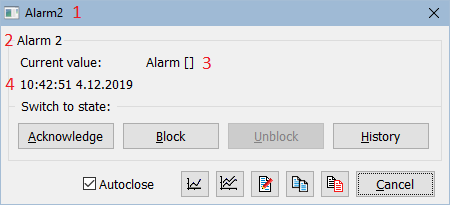...
Clicking a graphic object with a connected object of Alarm type (system alarm) opens (provided the user has insufficient access rights) the following control window.
...
| 1 | Object's name. |
| 2 | Object's description. |
| 3 | Current value and states of the object. |
| 4 | Value time. |
| Acknowledge | Acknowledges the current alarm. |
| Block | Blocks the current alarm. |
| Unblock | Unblocks blocked alarm. |
| History | Shows the object's history. Clicking the button opens the System logging dialog box. |
| Opens a dynamic graph of the object. |
| Opens a multigraph of the object. |
| Edit object. Only when process CNF is running. | |
| Inserts the controlled object into current page of the Browser if opened. If it is not opened, clicking this button will open it and the controlled object will be inserted into its first page. |
| Copies the object name to Clipboard. | |
Note
If the Set value option is checked and the KVIT word is typed into the input edit box in process D2000 GrEditor during the object configuration, then clicking on this object will acknowledge the given alarm.