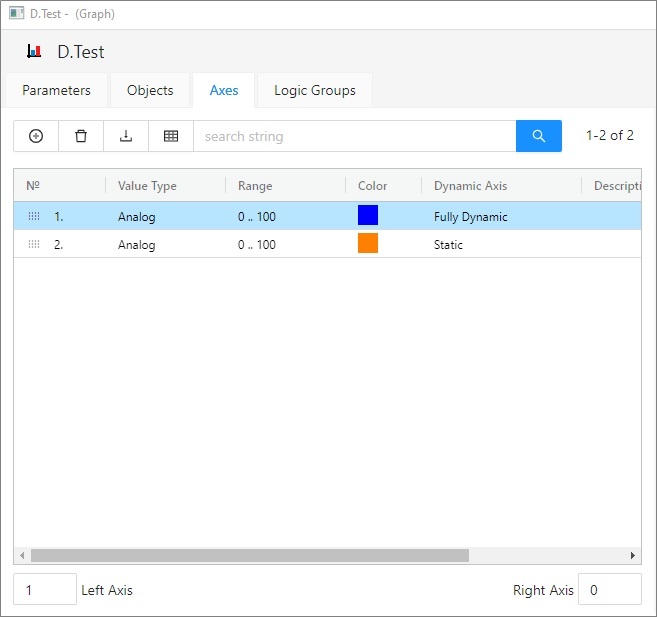...
To configure axis settings use the graph configuration dialog box – the Axes tab.
You can define up to 99 different vertical axes (y-axes) for each graph. Two axes - left and right - may be displayed simultaneously in a graph window.
Also parameters of the x-axis for XY graphs are set in this configuration window. X-axis is always an analog type and some its elements are disabled.
Displaying of each axis may be enabled/disabled in the graph window according to the user's needs.
...
The buttons are accessible when some object is chosen in the list.
While an axis is modified (in Axis configuration dialog window) most of the buttons are disabled. An edited axis can be changed by doubleclick in the list of axes or by selecting the axis and clicking on Edit button.
Ignore out-of-view values for dynamic Y-axis
Add/Delete Axis
To add a new axis, use the button . The button is used to delete selected axis. If the parameter is checked, the range of the dynamic y-axis will be determined by the values within the time interval. If the parameter is not checked, the values out of defined time interval will also be taken into account.
Left axis
Number of axis that to be displayed as left after opening the graph.
Right axis
Number of axis that to be displayed as right after opening the graph.
Axes
List of axes defined for the graph. The list contains the following columns:
| Nr. | Axis serial number. The number is also in the header of Axis configuration dialog box. |
| Value type | Value type (the parameter Axis type in the dialog box Axis configuration). |
| Range |
|
| Color | Axis color (the parameter Axis color in the dialog box Axis configuration). |
| Dynamic axis | Dynamic axis type - for analog axis only (the parameter Dynamic axis in the dialog box Axis configuration). |
| Description | Axis description (the parameter Axis description in the dialog box Axis configuration). |
Change order
The buttons and allow Hold and move the icon up/downto change the axes order definition of objects in the list. The order defined in the list will be adjusted in point configuration.
Insert
Allows to define a new axis. Clicking on the button opens the Axis configuration dialog box to define the axis parameters.
Edit
Allows to edit the parameters of selected axis.
Delete
Deletes selected axis.
Note: Deleting an axis assigned to an object in the graph, displays the dialog box to define the number of an axis, which will be assigned to the object instead of the axis you are deleting.
| Info | ||
|---|---|---|
| ||